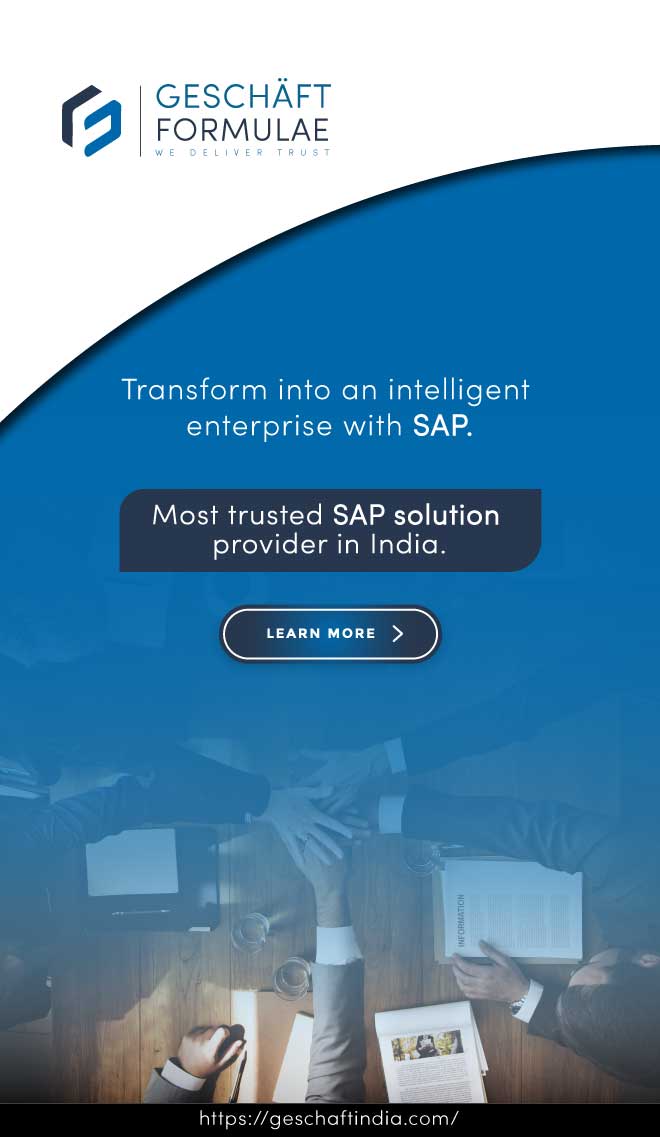Marketing has been one of the oldest forms to establish a brand, increase sales, and create loyalty among one’s customer base. But with advancing digital technologies, there is a dire need to differentiate marketing from technology and amalgamate it appropriately to harness the best results for a business. Whilst marketing erstwhile just involved letting buyers know that the sellers have a product or service that can be sold, the present-day landscape of marketing is entirely different. Now, sellers can estimate when, where, how, and what a buyer is intending to purchase. With near-accurate results, businesses and sellers have to embrace a paradigm shift to help these buyers appropriately.
Helping businesses with these functionalities are different software solutions like a customer relationship management system. While there has been a lot of hue and cry about CRM disrupting today’s business landscape, the definitions, and the right research to nail down the best solutions available in the market are still unclear. So, let us first define what CRM is?
The best CRM for small business is one that can turbocharge a business unlike anything else. It can intelligently manage and store prospective and present customers’ information and can help the marketing team in elevating their leads. It is also one that can lend an extremely helping hand to the sales team in garnering better sales. It can also work in tandem with the service team to ensure that the customers are happy during and after the sales. In simple words, the best CRM for small business is one that can manage all these functionalities on one platform with minimal involvement from the IT team. The software system also develops behavior patterns for the customers enabling a business to ensure that every step of the interaction with customers is smooth and efficient.
What are the key features of Customer Relationship Management Software?
The best CRM software for small businesses helps them in managing different customer interactions, provides support, and maintains customer relationships with a set of reliable processes and systems. It brings together the marketing, servicing, and sales teams to integrate their functionalities to work for the betterment of the organization. Here are a few features that the best CRM software for small business must have:
- Interaction tracking
- Contact management
- Email integration
- Lead management
- Proposal management
- Document management
- Workflow automation
- Pipeline management
- Forecasting
- Reporting and analytics
While these features are almost given in any able CRM software, here are the top ten best CRM software for small business(es) that are available in the market:
Hubspot
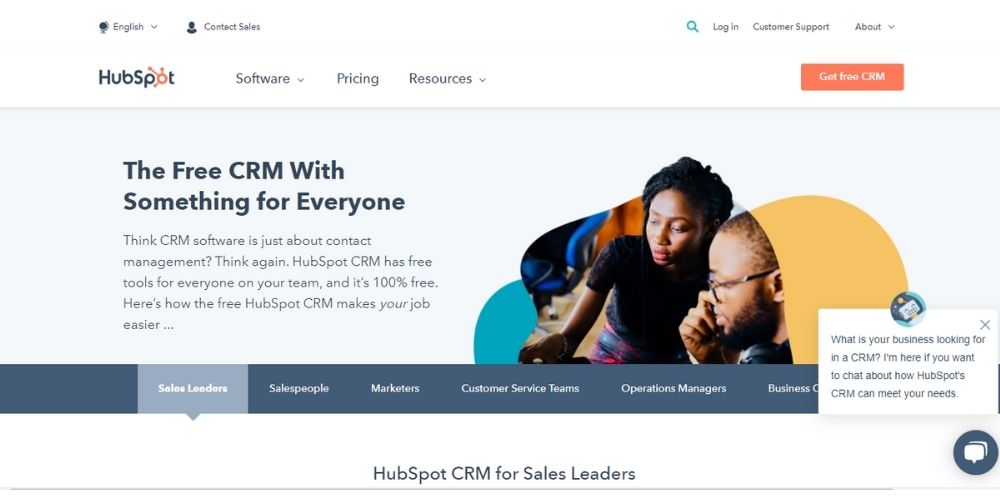
Hubspot is one of the best CRM software for small business(es) for companies with 10 to 1000 employees. The software keeps all the contacts in one customizable, centralized database that helps manage the entire pipeline. Intuitive to use, Hubspot has a dedicated place where one can see all the leads in one place.
Key Features
- Forecasting
- Client tracking
- Scheduling
- Project management
- Internal chat integration
- Email marketing
- Task management
- Social media integration
- Lead management
- Relationship tracking
Free trial
Hubspot does offer a free trial.
Pricing
The pricing plans for Hubspot CRM start at $50 per month.
Reviews Unplugged
Pros
- The Hubspot CRM is loaded with features, and by starting with a free trial, one can try out all the features before making a purchase.
- The software is quick and the learning curve for most of the features is not very steep.
- The CRM focuses on usability and simplicity instead of sophistication.
Cons
- The CRM seems to be a bit biased towards B2B service companies.
- One needs to put in a considerable amount of time to get the best out of the software.
- The support system is erratic with their responses and support timelines.
Zoho
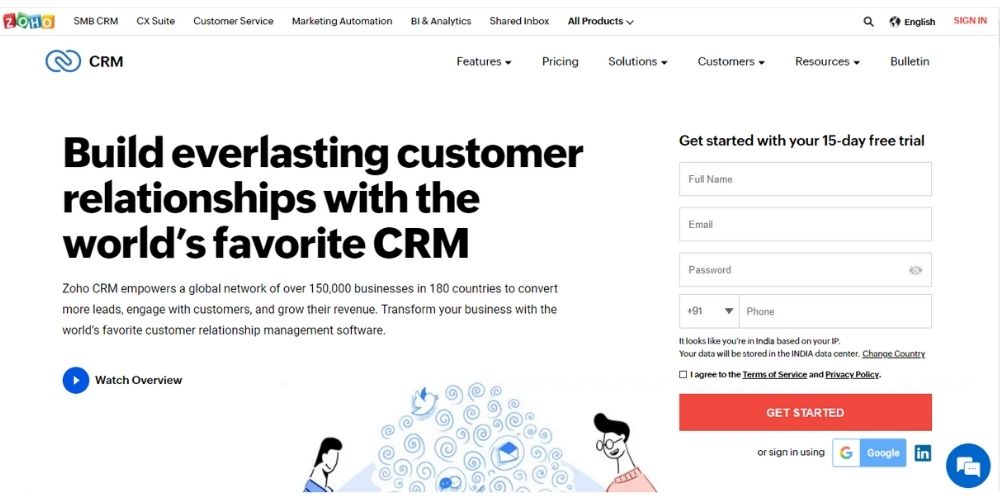
Zoho CRM is one of the best CRM for small businesses and large-sized organizations. Its complete suite of lifecycle management, marketing, inventory management, and organization-wide sales makes it one of the most sought-after CRM services in the industry. It also helps users respond to the queries of customers across different channels in real-time. Zoho CRM also comes with Zia, an AI-powered sales assistant that has the power to predict the right time to contact the customers.
Key Features
Zoho CRM comes with a whole suite of features that include the likes of:
- Calendar/Reminder System
- Document Storage
- Email Marketing
- Internal Chat Integration
- Lead Generation
- Lead Scoring
- Marketing Automation Integration
- Mobile Access
- Quotes/Proposals
- Segmentation
- Social Media Integration
- Task Management
- Territory Management
Free trial
Zoho CRM offers a free trial for users.
Pricing
Pricing plans for Zoho CRM starts at $12 per year, per user.
Reviews Unplugged
Pros
- Zoho CRM is one of the most user-friendly CRM software solutions that are available in the market.
- It integrates seamlessly with Outlook and other communications to speak with clients and customers.
- The pricing plans for Zoho make it one of the best CRM solutions for small-sized businesses.
Cons
- The UI of Zoho is way too plain in comparison with its competitors, albeit one can customize it the way they want.
- Collating and downloading data on Zoho CRM is not always straightforward and could be cumbersome.
- The search function on the CRM is not quite intuitive.
Freshworks CRM
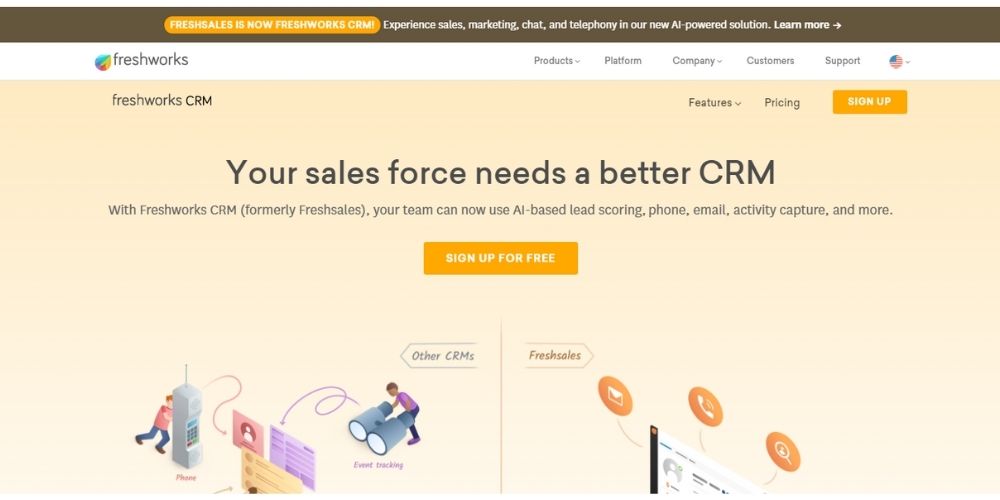
Freshworks CRM is one of the best CRM for small businesses that are looking for a cloud-based CRM solution that can manage customer interactions across multiple levels. The CRM solution is also great for connecting with potential customers. The CRM is intuitive enough to track the web pages the potential customer is interacting with and segment the contacts according to their behavior. The CRM also offers full details about the customers and prospective ones including touchpoints, appointments, tasks and conversations.
Key Features
Features of Freshworks CRM include:
- Calendar/Reminder System
- Document Storage
- Email Marketing
- Internal Chat Integration
- Lead Scoring
- Marketing Automation Integration
- Mobile Access
- Segmentation
- Task Management
- Territory Management
Free trial
Freshworks CRM does offer a free trial.
Pricing
The pricing plans for Freshworks CRM starts at $29 per month, per user.
Reviews Unplugged
Pros
- Integration of the system and usability of all the features is great.
- Mail and calendar integration is simple and easy to carry out.
- The UX is much better in comparison with other CRMs, with different email templates and sales campaigns.
Cons
- Freshworks CRM misses a few key features that the bigger CRM companies provide.
- The UI on leads, accounts and deals is great but very difficult to navigate through.
- The support and billing communication are not regular and up to the mark.
Salesforce
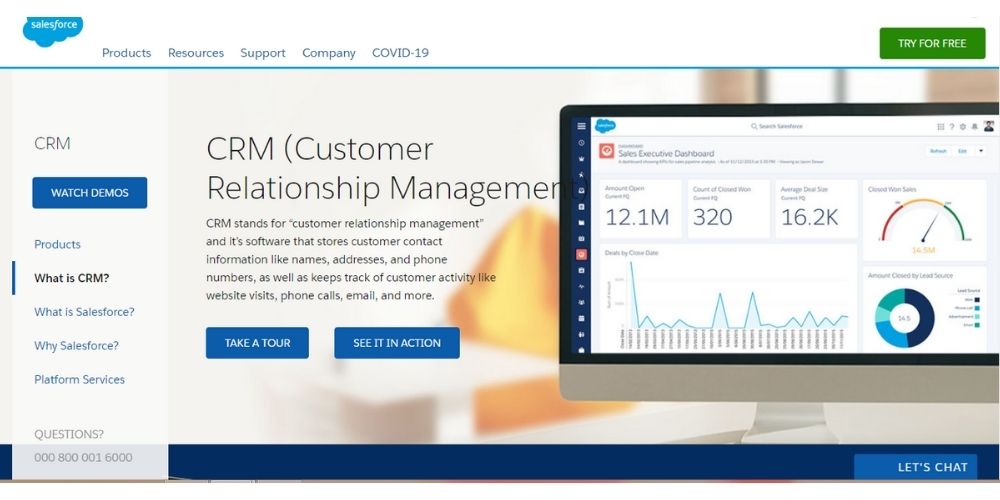
Salesforce sales cloud is an on-demand CRM solution that offers numerous applications for enterprise, midsize and small organizations. Focusing on sales and customer relationships, Salesforce helps users synchronize their calendar, emails and contacts without hindering any business process. The CRM could easily manage events and tasks, track performance, manage contacts and harvest leads. Available only for software as a service deployment, Salesforce also provides a technology stack that covers security and database along with user interfaces and workflow.
Key Features
Salesforce offers a whole suite of features that include the likes of:
- Opportunity management
- Account and contact management
- Sales data
- Lead management
- Workflow and approvals
- Sales forecasting
- Reports and dashboard
Free Trial
Salesforce does offer a free trial.
Pricing
For details on pricing, one must contact the provider directly.
Reviews Unplugged
Pros
- Salesforce CRM is one of the most powerful CRMs available in the market.
- Salesforce is a very serviceable software and will serve its intended purpose well.
- The onboarding process and communication with all the sales reps and demos are very useful.
Cons
- The customer service is erratic and unresponsive at times.
- The solution is powerful but extremely complex for small-sized organizations.
- The functionality of the software in carrying out simple tasks is extremely complicated.
Agile CRM
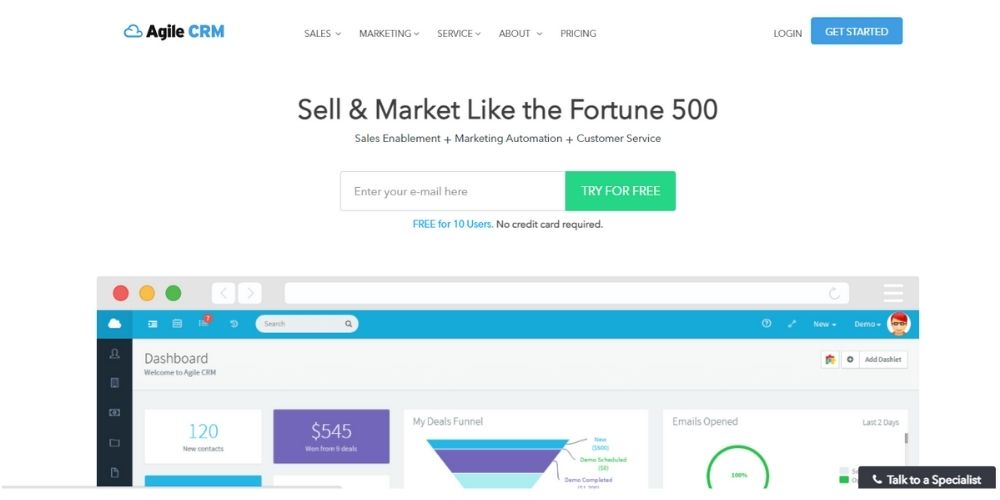
AgileCRM is one of the best CRM for small businesses that offer a holistic suite for service automation, marketing and sales. It integrates marketing automation, sales tracking, web analytics, telephony, helpdesk, contact management in a clean, simple and modern interface.
Key Features
The features of AgileCRM include:
Calendar/Reminder System
- Document Storage
- Email Marketing
· Internal Chat Integration
Lead Scoring
- Marketing Automation Integration
- Segmentation
· Task Management
Free trial
AgileCRM offers a free trial for its users.
Pricing
Pricing plans for AgileCRM start at $8.99 per month, per user.
Reviews Unplugged
Pros
- The software offers numerous categories to segregate contacts.
- AgileCRM integrates with almost everything seamlessly, making it easily usable.
- Getting customized sales and marketing reports is extremely helpful.
Cons
- The software has limitations with ERP features.
- The automation tools are difficult to use and the lack of any instructional videos to navigate makes it frustrating.
- The customer service is not very agile and responsive.
Microsoft Dynamics 365
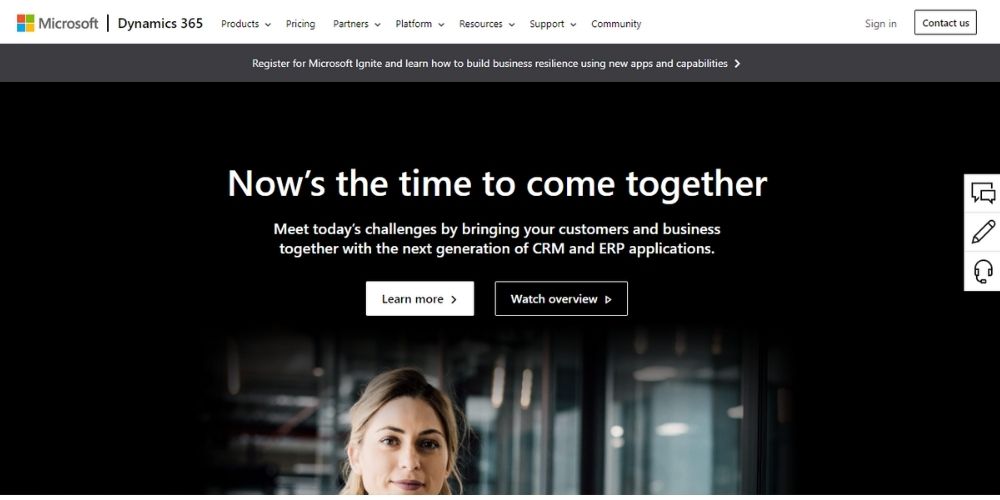
Microsoft Dynamics 365 is one of the best CRM that lets businesses automate field service, improve operations using mobile, track leads and have an enterprise-ready business app right from the cloud. With its services spread across project service automation, sales forecasting, financial tracking, project management among other facets. Microsoft Dynamics 365 is a very widely used CRM among businesses of all sizes.
Key Features
Microsoft Dynamics 365 offers a whole array of different features that include the likes of:
- Site map designer
- App modules
- Relevance search
- Relationship insights
- Visual process designer
- Mobile capabilities
- Learning paths
- Editable grids
Free trial
Microsoft Dynamics 365 does not offer a free trial to its users.
Pricing
Pricing plans for Microsoft Dynamics 365 start at $50 per month, per user.
Reviews Unplugged
Pros
- Microsoft Dynamics 360 is one of the best CRM when it comes to managing contacts, leads, commercial processes, and workflows.
- The account management resources are constantly updated, helping users manage different aspects with ease.
- The precise financial organization and planning make it a great CRM for entrepreneurs and big businesses alike.
Cons
- The CRM dashboard is not entirely easy to navigate and configure, leading to a lot of confusion.
- Albeit for security reasons, the session breaks are too many, disrupting the normal flow of work.
- The prices are constantly on the rise, marking a worrying sign among users.
SugarCRM
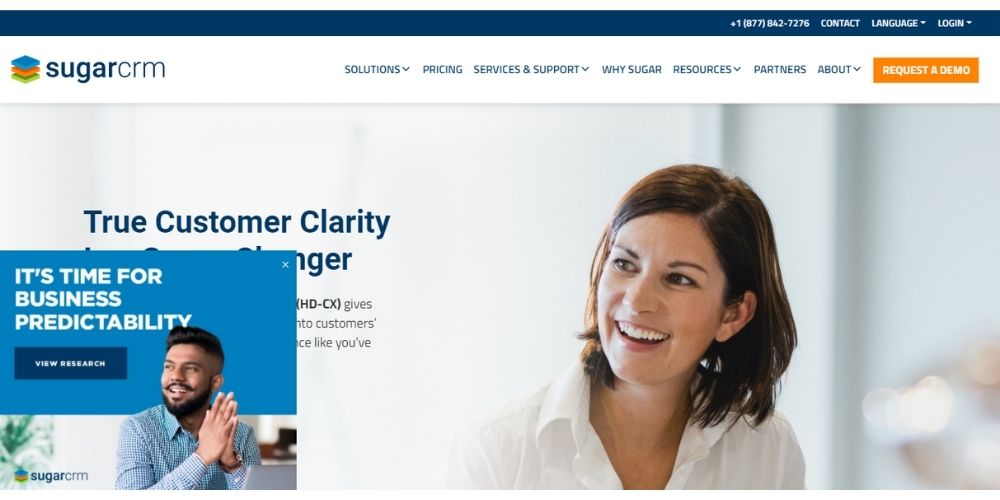
SugarCRM is one of the most sought-after and best CRM for small businesses. Thanks to its cloud-application that handles account management, customer relationship management needs, sales automation among other facets. Built on an open-source platform, SugarCRM allows users to customize the solution to fit their needs. The mobile access of the application can also be tailored to specific use cases making it an easily adaptable system.
Key Features
SugarCRM comes with a series of different features that include the likes of:
- Custom Survey URLs
- Data Analysis Tools
- Email Marketing
- Mobile Survey
- Question Branching
- Question Library
- Skip Logic
- Supports Audio / Images / Video
Free trial
SugarCRM does offer a free trial.
Pricing
Pricing plans for Sugar CRM start at $189 per month.
Reviews Unplugged
Pros
- The CRM is reliable and has enough functionality to help businesses record all the data they need.
- The functionality of self-hosting a platform is great as it helps keep the costs down.
- The CRM is very easy to use with a simple and clean design and user interface.
Cons
- The community edition of the SugarCRM looks very dated.
- For someone without any experience in using CRMs, customization can be an arduous task.
- The admin panel needs an update at the earliest as its design and user interface are extremely clunky.
Pipedrive
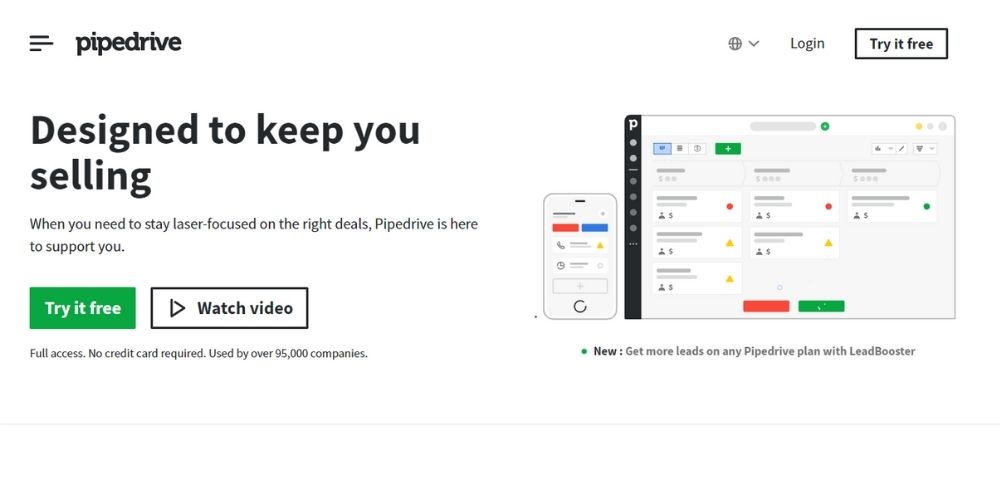
Pipedrive is a web-based CRM and pipeline management solution that helps businesses plan their sales activities and deals. The CRM is built around an activity-based selling methodology that streamlines every action that comes in converting a potential prospect into a successful sale. Being a cloud-based application, Pipedrive also has the advantage of being accessed anywhere using any web browser.
Key Features
Pipedrive comes with a host of features that include:
- Managing leads deals
- Tracking communications
- Insights and reports
- Mobile apps and integration
- Privacy and security
- Sales and marketing automation
Free trial
Pipedrive does offer a free trial.
Pricing
Pricing plans for Pipedrive start at $15 per month, per user.
Reviews Unplugged
Pros
- The UI is simple to understand and the range of integrations that Pipedrive provides is one of the widest in the market.
- The platform is all-inclusive where one can also send emails through the software, enabling handling notifications through one single platform.
- The platform never allows any leads to go waste. This is done by highlighting leads under different categories.
Cons
- While handling large amounts of data, the software hangs.
- Being deemed as an entry-level CRM, it is not suitable for large organizations.
- There are no in-built marketing or sales management tools.
Salesflare
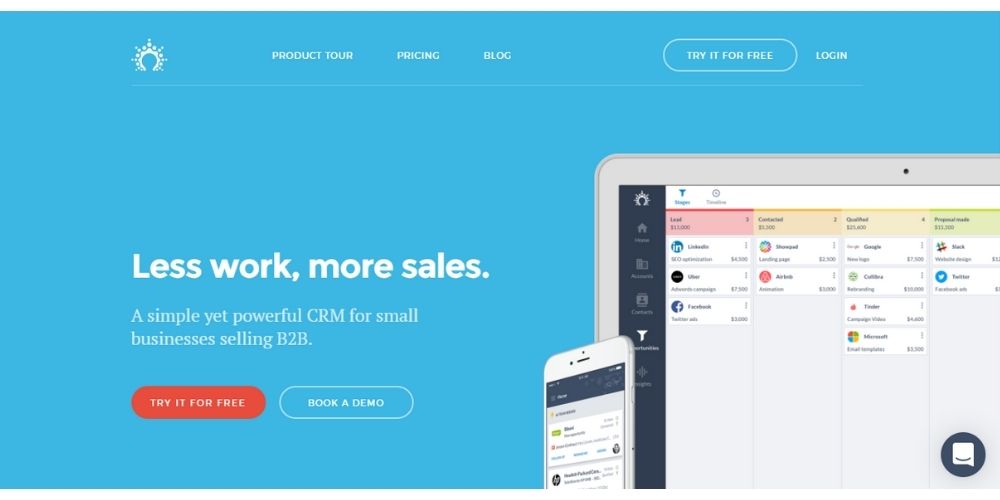
Salesflare is often touted as an intelligent CRM that is used by thousands of small and medium-sized B2B businesses. The software also efficiently manages data entry by gathering all the pertinent data from emails, phones, company databases, social profiles and email signatures. The CRM is further helpful in generating and following up with large scale leads thanks to its wide array of automation and tracking features.
Key features
Features of Salesforce include:
- Cataloging / Categorization
- Customer Service Analytics
- Customer Support Tracking
- Email Response Control
- Knowledge Management
- Live Chat
- Performance Metrics
- Self-service portal
- Analytics
- Campaign Personalization
- Customer Segmentation
- Engagement Monitoring
- Lead Nurturing
- Lead Scoring
- Progress Tracking
- Prospecting Tools
- Target Account Identification
Free trial
Salesforce does offer a free trial.
Pricing
Pricing plans for Salesforce start at $30 per month, per user.
Reviews Unplugged
Pros
- The seamless integration with numerous third-party software(s) including Google makes it very useful to use across functionalities.
- The mobile application is fully functional and can handle a wide array of queries with ease.
- The software offers endless possibilities to enhance, thanks to integration capabilities.
Cons
- Drip functionality or email sequencing is missing in the software.
- The software could be a little difficult to use with its design still being clunky at places.
- Setting upflows in the software could be onerous and confusing.
Nimble
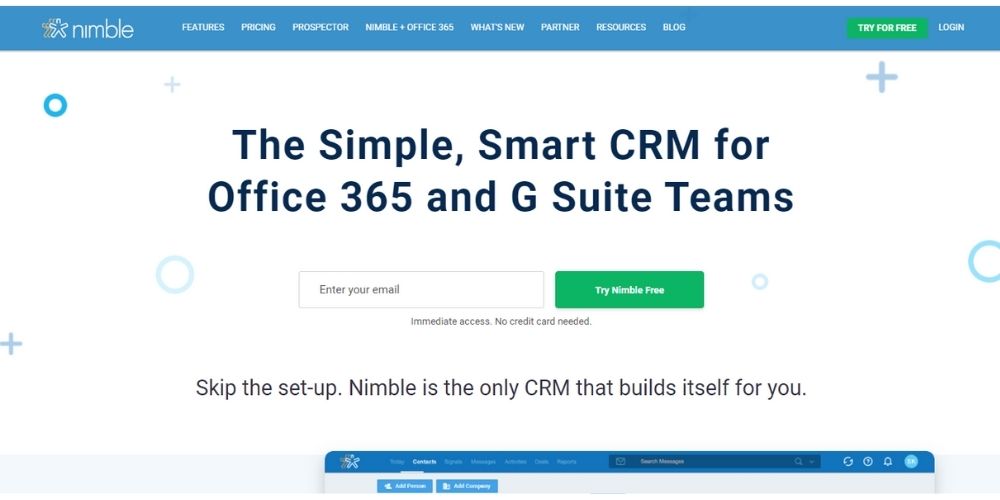
Nimble is one of the best CRM for small business and medium-sized businesses. They offer mobile-based sales force automation and browser widgets. The solution can automatically populate different customer profiles and histories of interactions from email conversations, social media, and contacts list. Nimble also offers different management features like task management, alerts, deal tracking among other features.
Key Features
The wide list of features of Nimble include:
- Calendar/Reminder System
- Email Marketing
- Marketing Automation Integration
- Mobile Access
- Segmentation
- Social Media Integration
- Task Management
- Contact Database
- Contact Import/Export
- Interaction Tracking
- Lead Management
- Prospecting Tools
- Sales Pipeline Management
- Search/Filter
- Segmentation
- Shared Contacts
Free trial
Nimble offers a free trial to its users.
Pricing
Pricing plans for Nimble start at $19 per year, per user.
Reviews Unplugged
Pros
- The customer service for Nimble is very interactive and helpful when it comes to solving any queries.
- The application is light and quick, ensuring it never hangs.
- Apart from having a fair and reasonable price, the application also does a really good job of tracking and scheduling.
Cons
- The menus in the application are difficult to find and navigate.
- The application does not come with enough storage, making it a frustrating endeavor to clear out data regularly.
- While the application is simple, many important features are still missing.
Frequently Asked Questions about CRM Softwares
What does CRM software do? What does CRM software stand for?
CRM stands for Customer Relationship Management. A CRM software is one that devises a tool, process or strategy to help the business grow while fostering a healthy relationship between existing and prospective clients.
What is a CRM software used for?
Professionals across the world work extremely hard to obtain relevant information about their existing and prospective customers. This includes collating data from different sources that include the likes of call logs, calendars, social media interactions, emails among other avenues. A CRM software can help companies use this data effectively to automate their sales and marketing objectives, garnering better efficiency and effectiveness for the organization.
What are the examples of CRM software?
CRM software(s) that are available in the market are sorted out by the function they carry out, like for general use, sales tracking, inbound lead management, social tracking or a fully integrated system.
How much does a CRM software cost?
The cost of CRM software depends on a series of factors from the size of the organization to the objectives of the organization. Based on the requirements, CRM software can cost anywhere from $20 per month, per user to $300 per month.
How does a CRM software work?
Simply put, a CRM software allows the salesforce and marketers to analyze and manage relationships with the organization’s present and potential customers. It uses contact forms, search engines, call logs, emails and social media to track interactions and leads and harness them for the betterment of the organization.
What are the different types of CRM softwares?
Owing to the market they are dealing with, CRM software(s) come in different types and forms. The 5 basic types are – analytical, operational, campaign management, collaborative, and strategic. These 5 types are further used across different industries through more specialized software(s) like:
- CRM for nonprofits
- HIPAA compliant CRM software
- CRM for real estate
- CRM for startups
- CRM for sales
- CRM for healthcare
- CRM for higher education
- CRM for consultants
- CRM for hospitality
- CRM for pharmaceutical companies
- CRM for law firms
- CRM for financial institutions
What are some of the CRM software key features that you cannot overlook?
When it comes to deciding a CRM software, knowledge about the pertinent features is a must. Here are a few features that every CRM software must have:
- Contact management
- Lead management
- Interaction tracking
- Document management
- Email integration
- Proposal management
- Pipeline management
- Reporting and analytics
- Workflow automation
- Forecasting
How to choose the best CRM software for your business?
The best way to choose the best CRM for a small business is by asking all the pertinent questions. These include the likes of:
- Is it built for my business?
- What is the implementation process like and how much technical assistance is included?
- How easy is it to use? Can I easily train employees?
- Are there any user minimums?
- How easy is it to integrate with other solutions I already use?
- What is the total cost of the software? Is there any setup or additional fees? What if I need to add more users or integrations?
- Is the API accessible?
- What type of security features are built into the application?