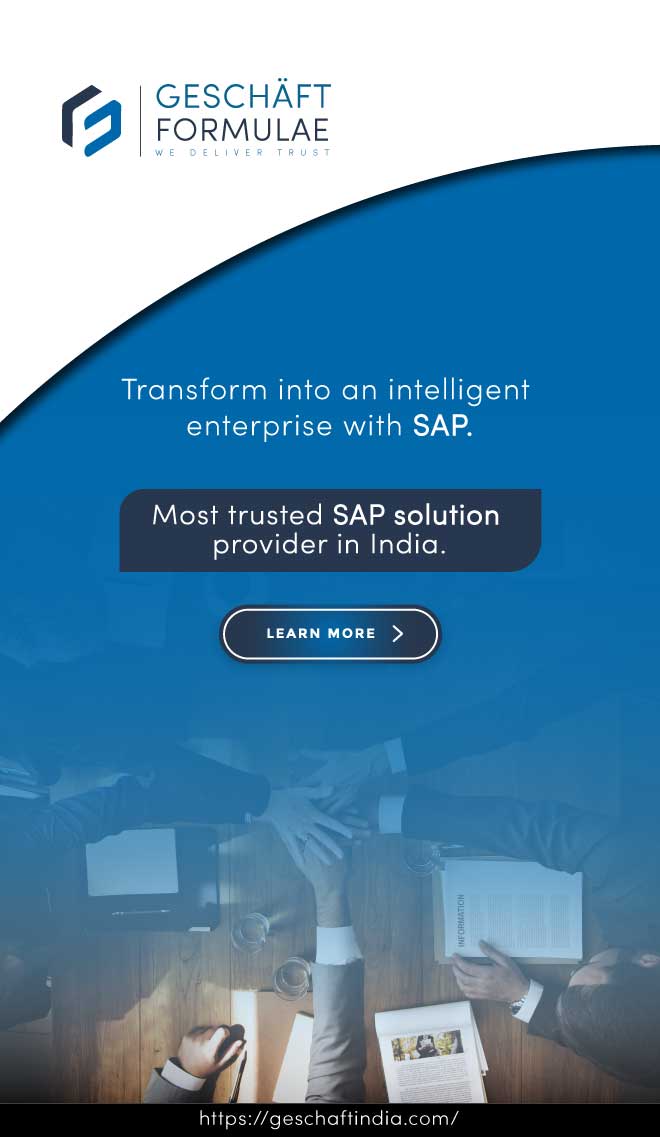There is a high likelihood that everyone, irrespective of the industry they work in has heard about “how data is changing the world”. From data being touted as the foundation to cure a disease to helping companies reach monumental heights to better governance, data is finding its relevance almost everywhere. But in simple terms, data is nothing but information. Patterns of colossal amounts of information. And this data is extremely important.
While this very data can lay the foundation for some of the marvelous developments of humankind, its loss can create an equal magnitude of havoc. Cybercriminals around the world have their eyes on data to use and leverage it, to conduct further breaches or steal something valuable. With data growing in monumental amounts, its privacy and security are of paramount importance. It is predicted that by 2020 there would be 44 trillion gigabytes of data, and its protection needs a robust set of tools that can adeptly carry out its functions. The most important tool carrying out this gargantuan task is a Data Loss Prevention Software.
So, what is a Data Loss Prevention Software?
A Data Loss Prevention Software can be defined as a set of processes and tools that are put in place to ensure that no sensitive data is misused, lost, or accessed by miscreants. A Data Loss Prevention Software categorizes information or data under-regulated, confidential or, business-critical categories and looks out for any violations that are pre-defined by the organization. A Data Loss Prevention Software can enforce remedies to counter this mishap by using alerts, encryption, or other protective actions to prevent any data from being accidentally accessed. This is done by controlling and monitoring different data endpoint activities, monitor data across cloud networks, and filter data streams on different corporate networks. All these activities are carried out during the times of data transfer and when they are at rest.
Owing to its importance, here are three reasons why every business must have a Data Prevention Software:
- Restrict data visibility
- IP protection
- Compliance with the provided information
What are the key features of a Data Loss Prevention Software?
While there are numerous solutions for businesses, when it comes to choosing a Data Loss Prevention Software, the onus is on businesses to narrow down their preferences and choose the one that best fits their operations. However, here are a few features that every Data Loss Prevention Software must have:
- Content analysis
- Data protection throughout its lifecycle
- Admin management
- Policy management
- Real-time analytics support
Now that we’ve got our understanding of what a Data Loss Prevention Software is, here are 10 of the best solutions that are available in the market:
Code42
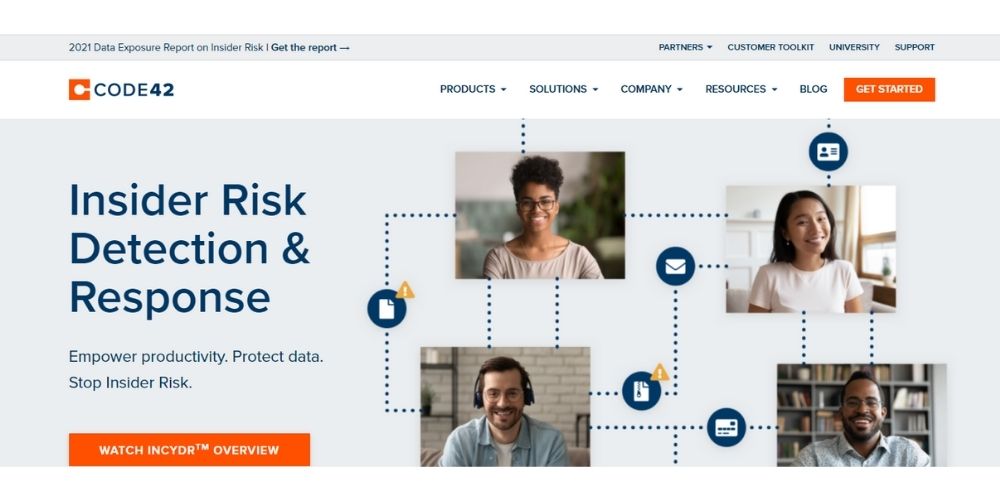
Code42 is a data loss prevention software for both remote and collaborative enterprises. It provides perfect visibility into different off-network activities that include the likes of cloud sync apps and web uploads. Cloud42 also supports Linux, Mac, and Windows platforms. For cloud services, it supports Box, Microsoft OneDrive, and Google Drive too.
Key Features
The features of Code42 include:
- File versioning
- Automatic upgrades
- AES Encryption
- Bandwidth governing
- Newest First Prioritization
- Reports and Alerts
- Mobile Compatibility
- Key Escrowing
- Quick Installation
- File restoration based on time and size
- Universal Networking
- Dynamic IP locator
- File Compression and Duplication
Pricing
Code42 offers two different pricing plans. For exact pricing details, one must contact the provider directly.
Free trial
Code42 offers a free trial for 60 days.
Reviews Unplugged
Pros
- Code42 does a very good job of backing up files, provided they are not corrupted, to begin with.
- Code42 supports multi-user environments.
- In case of any hardware failure, Code42 allows for backing up of all users.
- The user dashboard is user-friendly with the functioning of all the tabs being self-explanatory.
Cons
- The history logs for Code42 are buggy and do not work at all times.
- Implementation of the software is not as seamless as one would like it to be.
- The software has complications when it comes to moving an existing backup file from one device to another.
Website
For more details, visit: https://www.code42.com/
Digital Guardian Endpoint DLP
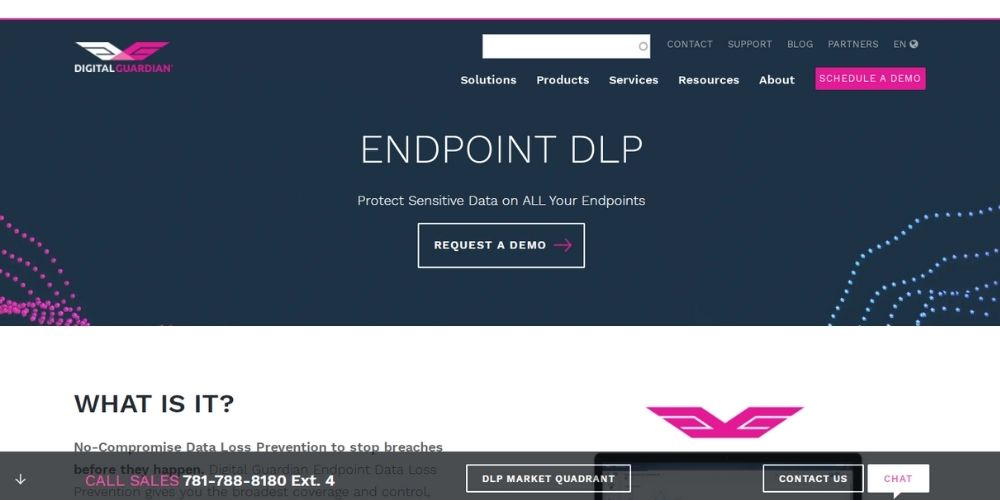
Digital Guardian Endpoint Data Loss Prevention Software is one of the best in the markets. It starts its operation by thoroughly scanning the system for any data and tracks all the events that occur within it. Functional across Linux, Mac OS, and Windows operating systems, the software can track across cloud resources too. Along with blocking all activities across offline computers, the software automatically blocks any unauthorized actions like alteration, copying, destruction of protected data.
Key Features
Digital Guardian Endpoint DLP comes with a host of features that include the likes of:
- Data discovery
- Data classification
- Network DLP
- Cloud data protection
- Endpoint detection and response
- Managed security response
Pricing
The annual cost for managed services customers is between $35 to $45 per seat per year and for perpetual customers, it is $15 to $25 per seat per year. It is noteworthy to mention that these costs also depend on the installation size and complexity.
Free trial
Users must contact the provider directly to find out about the availability of a free trial.
Reviews Unplugged
Pros:
- Digital Guardian Endpoint DLP makes sure it protects all intellectual property, sensitive data, and personal information efficiently.
- Digital Guardian Endpoint DLP has a granular control of all data movement which can be automatically encrypted, blocked, or justified before any data is lost.
- It also has built-in advanced data classification that helps create and modify classification and usage policies through user classification, context awareness, and content inspection.
- Digital Guardian Endpoint DLP has design policies that do not block any actions unnecessarily as long as it complies with the corporate policy.
Cons:
- The cost of the software to get all the tools and features is too high.
- Digital Guardian Endpoint DLP surely has potential but it also has too many hiccups making it a burden at times.
- The policy configuration is complicated, and it is not helped with a bad UX.
Website:
For more details, visit: https://digitalguardian.com/
Teramind DLP
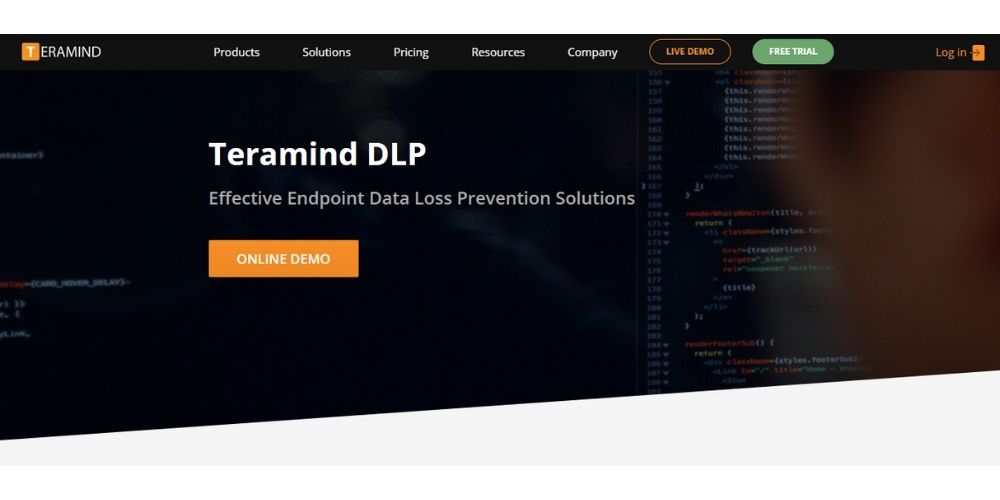
Teramind Data Loss Prevention Software can help businesses be compliant with HIPAA, ISO 27001, GDPR, and PCI DSS. Teramind DLP first searches the system for sensitive data by following typical data formats. The software also uses OCR and other natural language processing tools to scan the documents. This helps the software prioritize certain personally identifiable information, personal health information, and personal financial data. With its focus on data security and insider threats, the software comes with templates for different data policies that can be set for scrutiny.
Key Features
The features of Teramind DLP include:
- Activity monitoring
- Insider threat detection
- Workforce productivity optimization
- Ad hoc reporting
- Employee profile
- History tracking
- IT asset tracking
- Permission management
- Real time monitoring
- Real time notifications
- Remote control
- Task scheduling
- Video support
- Workflow management
- Activity dashboard
- Employee time clock
- Email monitoring
- Overtime tracking
- Alerts / Escalation
- Import / Export data
- Customizable fields
- Role-based permissions
- User activity monitoring
- User access controls
Pricing
Teramind DLP has plans that start from $12 per month per user.
Free trial
Teramind DLP does provide a free trial to potential customers.
Reviews Unplugged
Pros
- The interface of Teramind DLP looks very good and is intuitive making it a great software for tracking staff.
- Ideal for small business owners, Teramind DLP can work for employees and independent contractors alike.
- A feature-rich solution, Teramind DLP is easy to install, access, and monitor client PCs.
- Teramind DLP is also very comprehensive and has plenty of customization and functionalities.
Cons
- The software times out and reconnects again for no reason.
- The software needs a firewall and anti-virus to be configured which is never mentioned by the sales personnel.
- The massive customization possibilities can be daunting for someone unfamiliar with the software.
Website
For more details, visit: https://www.teramind.co/
SecureTrust Data Loss Prevention

SecureTrust is a good option among the Data Loss Prevention Software(s) for companies that have difficulties in defining their security strategy. With 70 different security policies that can be activated, SecureTrust gives options that companies never knew existed. It also produces a SIEM tool that can detect and block intruders. Working in tandem with the software, SecureTrust offers an efficient solution in detecting any malicious activity by itself.
Key Features
SecureTrust Data Loss Prevention offers numerous features that include:
- Automatically block HTTPS, HTTP and FTP traffic that violates compliance standards
- Automatic encryption
- Self-compliance capabilities
- Intelligent content control engine
- Investigation management
- Real-time identity match
- Advanced content control
Pricing
One must contact the provider directly to get the pricing details.
Free trial
Users must contact the provider directly to find out about the availability of a free trial.
Reviews Unplugged
Pros
- Discovers and secures data in use, in store and in motion.
- Compatible with Windows, Mac and Linux
- Cloud-based and on-premise
Cons
- Mostly preferred by mid-sized businesses
Website:
For more details, visit: https://www.securetrust.com/
Check Point Data Loss Prevention Software
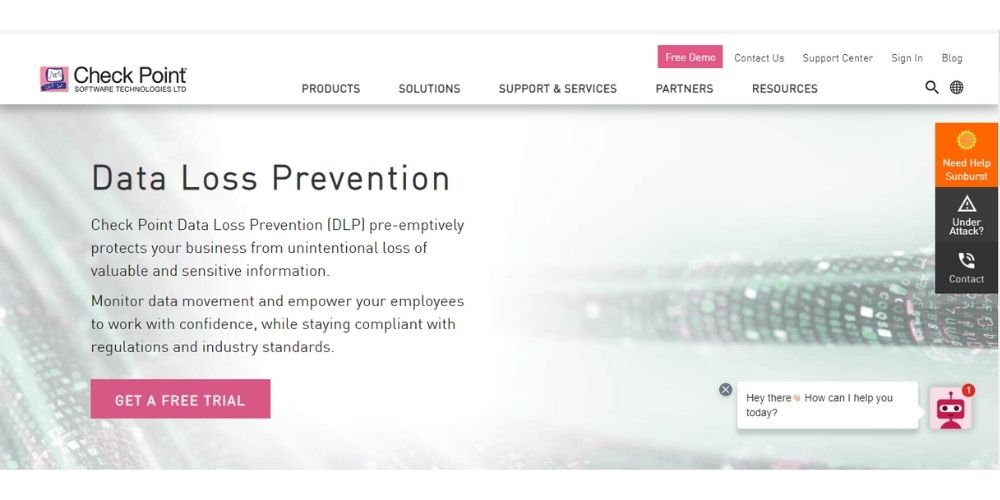
Check Point Data Loss Prevention Software is regarded as one of the largest providers of cyber security in the world. It provides data protection strategy and assistance to companies of all sizes, through different policies and strategy requirements. It protects organizations from any unintentional data loss by tracking data movement and preempting any data loss. Easy to deploy and manage, Check Point can also centrally manage the IT infrastructure from a single console.
Key Features
Check Point DLP has numerous features that include:
- Full control and visibility over sensitive data
- Track DLP events
- Scan and secure SSL/TLS encrypted traffic
Pricing
One must contact the provider directly to get the pricing details.
Free trial
Check Point offers a free trial and a free demo too.
Reviews Unplugged
Pros
- Compatible with Windows, Mac and Linux
- Monitors traffic
- End point scan for discovery
Cons
- Lacks DRM Features
- Does not have automatic ticketing system
Website
For more details, visit: https://www.checkpoint.com/
Netskope Security Cloud
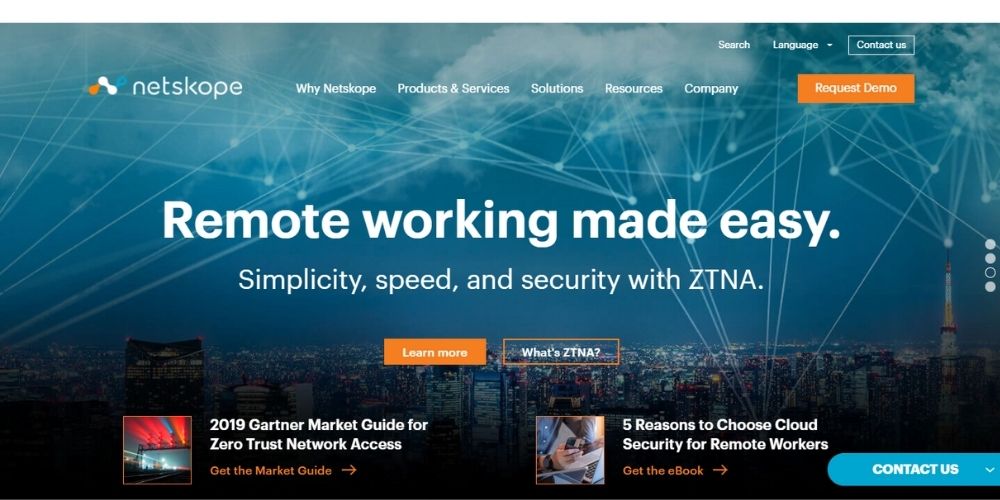
Netskope Security Cloud is an efficient Data Loss Prevention Software that helps one secure their cloud infrastructure and notifies companies if there is a security risk. It also establishes a cloud confidence score after scanning hundreds of applications. This lets organizations identify what is not safe enough.
Key Features
Netskope has numerous features that include the likes of:
- Data management
- Incident logs
- Access control
- Data visibility
- Encryption
- Endpoint intelligence
- Activity monitoring
- Breach detection
- User analytics
- Cloud gap analytics
- Anomaly detection
- SSO
- Cloud registry
- Mobile device management
Pricing
For pricing details, one must contact the provider directly.
Free trial
Netskope security cloud offers a free trial.
Reviews Unplugged
Pros
- The software has a modern design with fresh colors.
- The implementation of the software is easy, even in hybrid backgrounds.
- The software allows for operationalizing security on the cloud.
- The software is highly customizable and works effectively in any environment.
Cons
- Implementation of the software can be tricky and complex at times, especially when migrating from another Data Loss Prevention Software
- Troubleshooting of the software can be tricky owing to its complexity.
- Software’s interface needs an upgrade to be in line with today’s demands.
Website
For more details, visit: https://www.netskope.com/
Symantec Data Loss Prevention
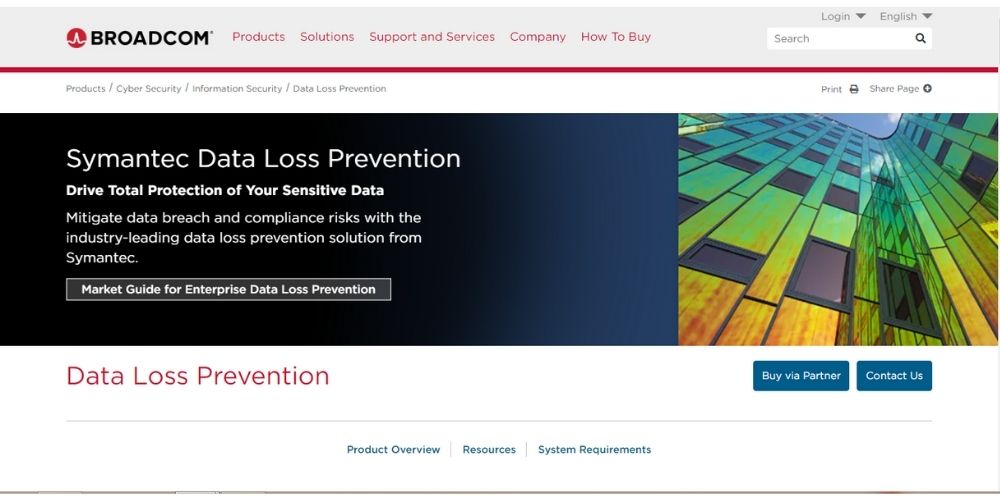
Symantec’s Data Loss Prevention Software brings together data risk controls and user activity tracking. By being one of the data loss prevention software, Symantec’s DLP can monitor data held on cloud storage, mobile devices, desktops, and servers. With the installation, the software identifies all the locations that hold sensitive data and gives users the option to move it to a more secure center. These are done with compliances following the GDPR, PCI DSS, and HIPAA standards.
Key Features
Symantec Data Loss Prevention comes with a plethora of features that include:
- DLP endpoint
- DLP discovery
- DLP network
- DLP advanced detection
- Management system
- Vendor integrations
- Internalization support
- Configuration flexibility
Pricing
For pricing plans and details, one must contact the provider directly.
Free trial
Symantec DLP does not provide a free trial.
Reviews Unplugged
Pros
- The software is easy to apply to secure all the pertinent and sensitive information.
- The UI is simple and intuitive making the software easy to use and user-friendly.
- The solution packs by Symantec covers all verticals and requires no additional customization or classifications.
- The solution is very sensitive and does not allow any threat to penetrate.
Cons
- After every automatic update, the system restarts after the reinstallation. This could lead to the loss of any unsaved work.
- The software does not offer support for Linux clients.
- The implementation of the software is time-consuming.
Website
For more details, visit: https://help.symantec.com/index
DriveStrike
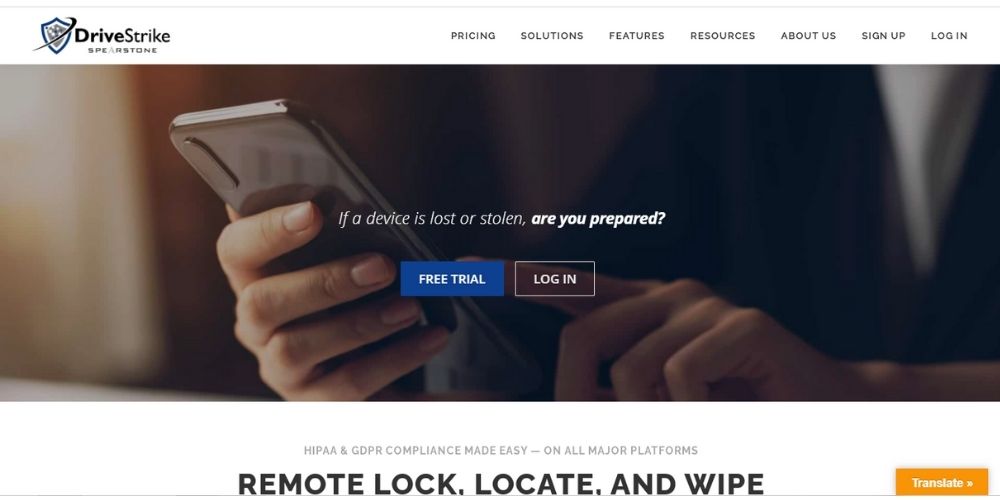
DriveStrike is better known as a data breach protection software that is designed for businesses to locate, wipe, or lock all their systems, tablets, and phones across locations. This is especially useful when a device is stolen or lost or when there are insider threats. The software can locate their field employees along with having records of public and private address information. All this while maintaining the necessary regulatory compliance with HIPAA, DoD, GDPR guidelines.
Key Features
The features of DriveStrike include:
- Compliance reporting
- Policy management
- Incident management
- Device recognition
- Deployment management
- Endpoint management
- Wireless network support
- Audit management
Pricing
The pricing plans for DriveStrike start from $0.75 per user, per month.
Free trial
DriveStrike does offer a free trial.
Reviews Unplugged
Pros
- The software is also very useful to keep a track of hardware inventory.
- Ease of use is one of the highlights of the software.
- It is also extremely useful for single devices wherein one wants to track their devices.
- The support is very responsive, and the software is easy to install.
Cons
- The customization possibilities in the software are limited.
- The deployment through a GPO can be tricky and complex.
Website
For more details, visit: https://drivestrike.com/
Endpoint Protector
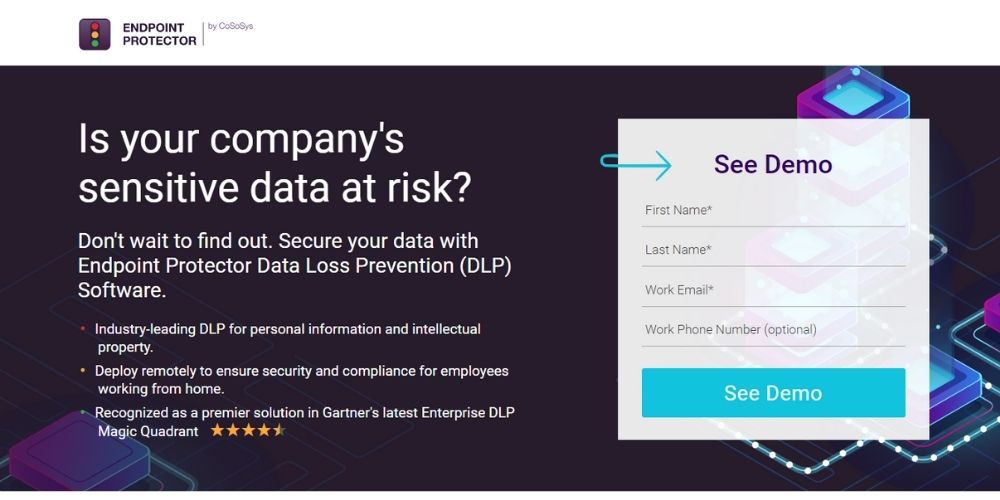
Endpoint Protector Data Loss Prevention software can monitor, discover, and protect any sensitive information. Following all the requisite regulatory compliances, the software is best suited for healthcare, finance, media, and education industries. The software can perform contextual scanning and content inspection of data and can perform enforced encryption for Mac and Windows devices.
Key Features
Endpoint Protector has numerous features that include:
- Compliance reporting
- Policy management
- Sensitive data identification
- Whitelisting and blacklisting
- Device management
- Encryption
Pricing
To find out more about the pricing plans of Endpoint Protector, one must contact the provider directly.
Free trial
Users must contact the provider directly to find out about the availability of a free trial.
Reviews Unplugged
Pros
- The software is easy to implement and is user-friendly.
- Its functionalities make the software robust and easily configurable.
- The software is designed keeping in mind the end-user and does not lay any burden on the IT team.
Cons
- Need for a machine to host the software.
- Automation can be done better.
Website
For more details, visit: https://www.endpointprotector.com/
Comodo MyDLP
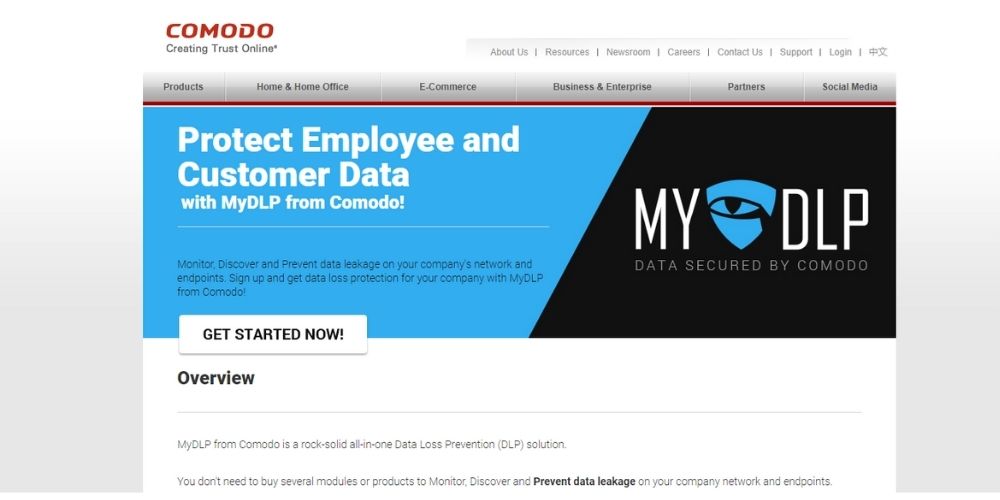
The Comodo MyDLP helps organizations receive a license that covers all the sites and endpoints. It also helps protect data that is held on the cloud servers. MyDLP also discovers all the sensitive data that is held, logs it, and protects it. The software works on a user permissions service, where it lists down everyone who can have access to data and what actions one can perform on each data point.
Key Features
Comodo MyDLP comes with numerous features that include:
- On Demand Workstation Discovery
- MyDLP API
- Predefined Dictionaries
- Regular Expressions
- Partial (Approximate) Document Matching
- Document hashes
- Predefined Data Types (e.g. Credit Card Numbers)
- National Identification and Social Security Numbers
- Source Code Identification
- Distance (Partial Context Grouping)
- Predefined Policies
- Mail BCC Protection
- Custom Content Definition
- Block and Log Actions
Pricing
To find out more about the pricing plans of Endpoint Protector, one must contact the provider directly.
Free trial
Users must contact the provider directly to find out about the availability of a free trial.
Reviews Unplugged
Pros
- The software mitigates exposure to any malware or unwanted files.
- Comodo MyDLP offers ease of use and management.
- The software offers admin control which is very useful.
Cons
- The software seems to have complications when it comes to updates.
- Whenever there is any trouble, the systems are locked, and the admin has to go to the location to uninstall and reinstall the software.
Website
For more details visit: https://dlp.comodo.com/
Conclusion
The importance and volumes of data have seen an explosive growth, making it difficult to protect, track and manage. Data Loss Protection Software(s) come to the rescue in such situations. In a time and age when data loss events can be very dangerous, the importance of having an efficient and effective Data Loss Prevention software can never be understated.