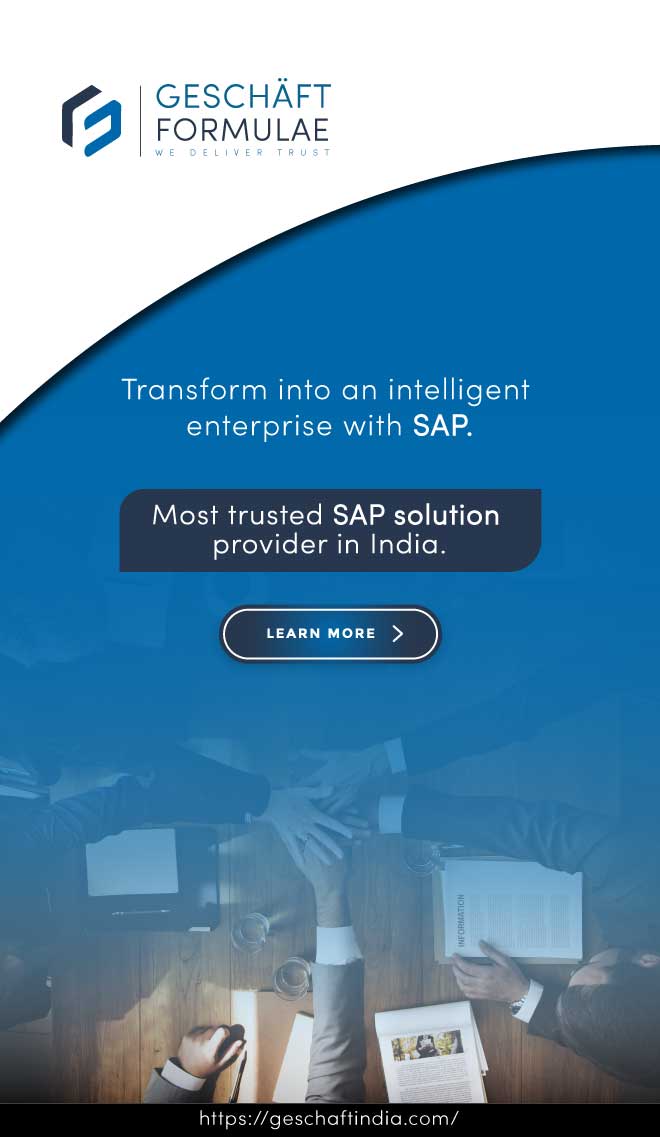Learning Management Systems (LMS) have been in use for a long time now, and organizations have realised that there is a lot more that can be harnessed through learning platforms, that can make training and learning more effective and fruitful. In this rapidly changing environment, there is a need for organizations to keep upskilling their employees through creative learning. In order to continuously learn, innovate, adapt and prosper, employees must have a vast exposure to a dynamic platform to keep themselves upgraded with an engaging, exciting yet flexible learning tool like the Learning Experience Platform (LXP). This becomes possible because with an LXP even learners can decide the content for their learning and activity, share and learn through each other’s experience, unlike in a LMS. Learners can have personalized training programs as per their role, interest and training in the past. So, overall it is more dynamic and enables learner-enabled learning, rather than having a static, rigid and defined learning environment. LXPs allow employees to access relevant content via adaptive learning paths for personalized skill development. The dynamism of LXP helps learners to learn, explore, innovate and make companies competitive and out par their competitors, along with having utmost employee satisfaction. Despite numerous platforms available to choose from, there are 10 best Learning Experience Platforms that stood out while our team of experts did the hard work of reviewing the pool of LXPs available.
Before we get into the study in depth of Software Unplugged recommended Best Virtual Classroom Softwares of the year, we would love to give you a quick overview of the Learning Experience Platform concept. So let’s get started.
What is a Learning Experience Platform?
Learning Experience Platform leverages a variety of existing learning methodologies to curate and aggregate a holistic learning portal. The customizable solutions help companies provide their employees with personalized and intuitive learning experiences. LXPs are sometimes called “Netflix-style” learning because relevant content is easy to locate and use from computers and mobile devices. LEPs provide companies with learning libraries that include access to internal and external course catalogs, videos, podcasts, blogs, articles, and so on. LXPs allow employees to access relevant content via adaptive learning paths and also as per skillset explored before for personalized skill development.
What are the key features of a Learning Experience Platform that you must take into consideration?
Here are a few Learning Experience Platform features that will help you choose the best learning experience platform for your organisation.
- Learner Centered Design
- Personalized Experience
- Enhanced Content Discovery
- Curated Channels
- Micro-Learning
- Self-Directed learning
- Open System
- Dynamic Capabilities
- Cloud-hosted
With the increasing understanding of the benefits of use of LXPs over LMS, organisations are betting on LXPs to upskill their employees to ensure growth. With so many softwares available in the market, and softwares providing almost similar features that makes it very difficult to choose from such a big pool of softwares. Before investing, it is very necessary for organisations to understand and come down to that one single software that can exactly meet its need and also prove reasonable. In order to provide a quick insight, our experts have done a calculative research as per industry needs to help you choose from the 10 best Learning experience platform. The article is going to be a quick breakdown including overview, features, pricing, pros and cons of our Top 10 picks for the best Learning Experience Platform.
Now, let’s take a look at our recommended list of the best Learning Experience Platform that promises to meet every learning need.
List of the 10 Best Learning Experience Platform of the Year by Software Unplugged
1. Skillsoft
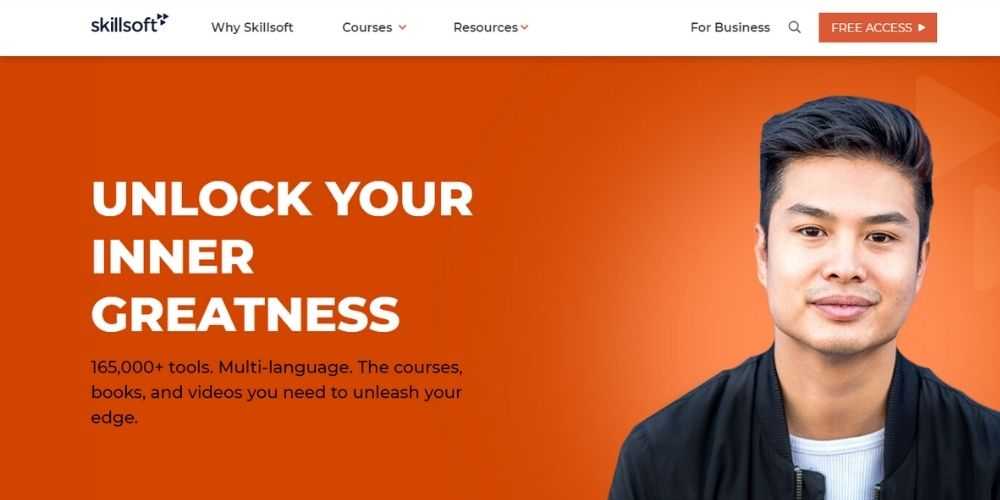
Skillsoft’s learning experience platform (LXP), Percipio is an intelligent online platform that delivers an immersive learning experience. It leverages highly engaging content, that are continuously updated to ensure customers always have access to the latest information. With Percipio, learners choose how they want to learn with videos to watch, books or summaries to read and audiobooks to listen to. Percipio has been designed to be an open learning platform that enables organisations to access curated content including proprietary resources and assets from other sources. It has highly flexible deployment options and can operate on its own or be integrated with HRIS and Learning Management Systems (LMS).
Percipio comes with a number of built-in courses where learners can select what they want to learn about, according to their field of interest. Administrators also have the possibility to create custom content by uploading standard-based packages, files, and external links then adding them to a custom channel.In Percipio, when learners finish one of the built-in courses, they can take an assessment. These assessments are quizzes with multiple choice answers. After taking the assessment, learners get feedback to see which answers were marked correctly and incorrectly.
Percipio has a tile-based Library where learners can select what they want to learn and choose a subject within the selected field. The catalog tiles have images and offer a limited set of information such as the name of the course and the description. Percipio, current and recommended courses are displayed on the dashboard. When a user visits a course, the content is divided into sections and the sections are displayed as a list. Percipio supports 4 languages and when you change the language the course content also changes as per the selected language.
Percipio has iOS and Android mobile apps. Percipio also has an online help center with searchable help content, getting started videos, and a live help which is the quickest way to get in touch with their support team.
Key Features
- Learner Centered Design
- Personalized Experience
- Enhanced Content Discovery
- Curated Channels
- Micro-Learning
- Multiple Learning Modalities
Reviews Unplugged
Pros
- Expertly curated content
- Navigation is quite simple
- ELSA – Embedded Learning Synchronized Assistant allows employees to access the learning portal via a web browser via a plug-in.
- Increase learner engagement
- Accelerate Learning and Increase Utilization
- Close Critical Skill Gaps
- Demonstrate Learning Impact
- Find Content Quickly
- Deploy and Manage easily
Cons
- Practice lab to contain more exercises
- The reporting functionality is very limited
- The audible books doesn’t save where you leave them
- Percipio learner dashboard is not as visually attractive
- No option to add custom widgets to visualize important information.
- No option to sell courses
- It doesn’t have an e-commerce feature
- It doesn’t have a gamification feature
- It doesn’t offer any messaging or collaboration features in its platform.
Pricing
A basic collection can cost as low as $5/user for 1,000 – 1700 users and it can go up to $90/user for 1,000 – 1,700 users in the case of enterprise collections
2. Raptivity

Raptivity is an award-winning classroom e-learning software application from the Teaching & Training Tools subcategory, part of the Education category. It is aimed at teachers, professors, designers, trainers who are into developing online learning content. It allows you to create meaningful learning interactions quickly and easily. The Raptivity library of 3D objects, virtual world interactions, games, simulations, videos and 245+ such pre-built interactions is based on best practices in instructional design. It lets you create visually stimulating eLearning content without any programming. Raptivity outputs your interactivity to a single Flash file. Raptivity tracks completion status, score and responses and provides this information to authoring tools for SCORM/ AICC tracking. It offers a mix of games, quizzes, and display-style templates that can be customized with your content and used independently or with different meeting or authoring tools.
It has two versions – Raptivity 2020 and Raptivity Virtual Classroom. Raptivity 2020 is made for instructional designers, authors, subject matter experts, and teachers who produce eLearning courses. Raptivity Virtual Classroom is designed specifically for teachers, professors, and trainers using online video platforms to deliver virtual classes for making online teaching and learning engaging.
Raptivity can be used independently or with any authoring tools such as Articulate Storyline, and Adobe Captivate, or with Learning Management Systems such as Moodle, Scorm Cloud, Canvas, and Blackboard.
Key Features
- Micro- Learning
- Gamification
- Mobile Learning
- Integration with LMS
- GUI
- Animation
- Interactivity
- Templates
- Good Support
Reviews Unplugged
Pros
- Templates are customizable
- Comparatively inexpensive in the category
- Easy and fast to use
- Multiple types of interactions can be created
- Quick to plug and play courses
Cons
- Depends on third-party software
- Text size is limited
- Does not support complex interactions
- Multi-tier courses not possible
- Templates are limited
Pricing
A 14-day free trail available. Pricing starts at $99.00/year/user for Raptivity for Virtual Classroom and $249 for Raptivity 2020.
3. G Cube

G-Cube Learning Experience Platform (LXP) is a new-age platform, designed to impart intuitive learning experience for all. The experience-driven platform delivers training based on different learning habits, job roles, and other attributes. With G-Cube LXP, learning is targeted to personalized training goals and for varied industry verticals.
Key Features
- Gamification
- Engaged Learning
- AI Enabled
- Seamless Integration
- Custom Delivery
- Content Design Development
- Content Curation
- Animation
- Excellent Support
- Cloud, SaaS, Web
- Mobile Enabled learning
- Social Learning
Reviews Unplugged
Pros
- Provides personalized training
- Quick and efficient access to relevant training
- Engaged learning through videos, assessments
- G-Cube LXP can integrate with HRMS, CRM, or LMS
- AI-enabled virtual assistant to send automated notifications
- Supports videos, articles, courses, podcasts
Cons
- Documentation needs improvement
- Audio recording is not possible
- Editing is not possible
Pricing
Starts at $25.00 per year, per user. $25 to $50 per user/annum
4. Degreed
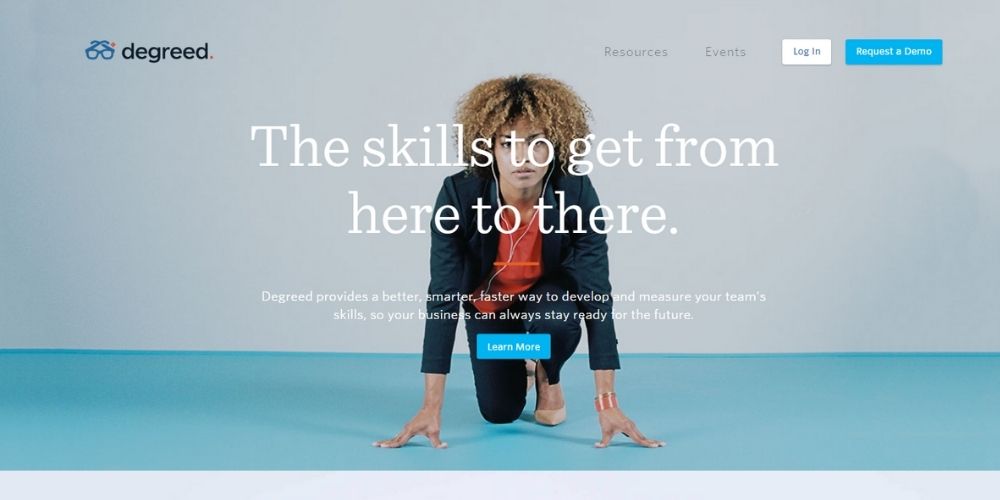
Degreed, one of the pioneering vendors of Learning Experience Platforms (LXP) is another innovator in this space. Degreed pioneered the idea of a platform to make corporate learning content easy to find. Degreed is a better, smarter way to discover, learn and certify the skills you need for the future. It connects all the resources people use to learn and grow, including corporate learning systems and millions of courses, videos, books, articles, podcasts, and subject experts from thousands of sources. It also adds data science and machine learning to provide people and businesses with the tools, analytics and feedback they need to stay ready for whatever’s next.
Degreed curates and recommends content based on your role, experience, goals and interests; it lets employees publish and share content they find useful; and it uses data, AI and machine intelligence to recommend, nudge, and push content to people based on the skills they want (or need) to develop.
Key Features
- Mobile Learning
- Real-time insights
- Assessments and Practice
- Content Delivery and Tracking
- Social Learning
- Content Creation
- Manager Portals
- Content Storage and Management
- Content Libraries
Reviews Unplugged
Pros
- Clean and simple interface
- Pathways easy to manage
- Content deployment is easy
- Pushes one to learn more
- Enhancements and improvements ensured
- Easy to blend and curate content
Cons
- No content hosting capabilities
- Sometimes searching content from a big pool is tedious
- Ability to see the content shared and track it is missing
- More powerful reporting required
- No mass follow option available
- Could be confusing to navigate at times
Pricing
No pricing details provided by Degreed
5. Valamis
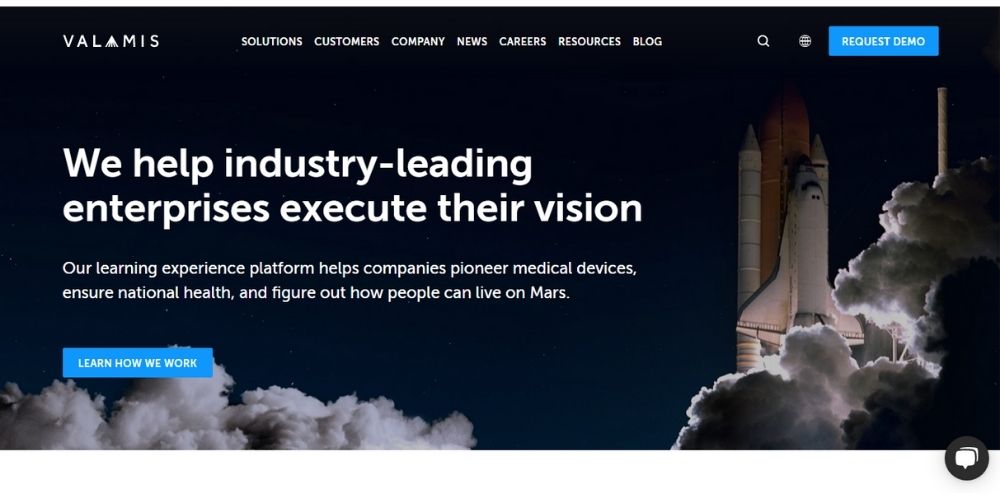
Valamis LXP is an open-source learning experience platform that helps businesses create and share courses with their audience for training and learning purposes. It is suitable for corporations of all sizes and industries as well as government agencies, schools and universities.
Valamis helps instructors create learning courses, store all content in one central place in a categorized order, share courses with their audience and track their performance. Valamis includes social learning elements like activity feeds, comments, likes and share that helps both instructors and learners to collaborate on a course and share any key achievement with everyone. Businesses or institutes can set up a rewards program under which learners can earn scores for completing courses and get badges or certificates. The solution records the progress of learners and displays their progression throughout the course.Learners also have access to a self-service portal where they can see their gradebook, view completed as well as pending courses and communicate with the instructor.
Valamis enables formal, informal, social, and microlearning, content authoring and management tools. Valamis gives users an access to in-depth analytics in their learning process by supporting the xAPI standard and a built-in Learning Record Store (LRS). Always utilizing the latest technologies, Valamis brings you a digital learning assistant powered with AI.
Key Features
- AI chatbot
- Microlearning
- Integration (API)
- Reporting/Analytics
- Content Curation
- Gamification
- Asynchronous Learning
- Blended Learning
- Real-time Chat
- Webinar/Video-conferencing
- Compliance Management
- Multi-User Collaboration
- Employee Portal
Reviews Unplugged
Pros
- Best for large organizations
- Supports offline access to content
- Automatic email reports in predefined intervals
- Strong passwords with good security
- Easy and fast to use
- 24/7 Customer Support
Cons
- Does not have multiple activity grading scale
- No built-in shopping cart
- Highly Priced
- Course Library managed by third party
Pricing
Starts at $8,900/year/server.
6. Cornerstone On Demand
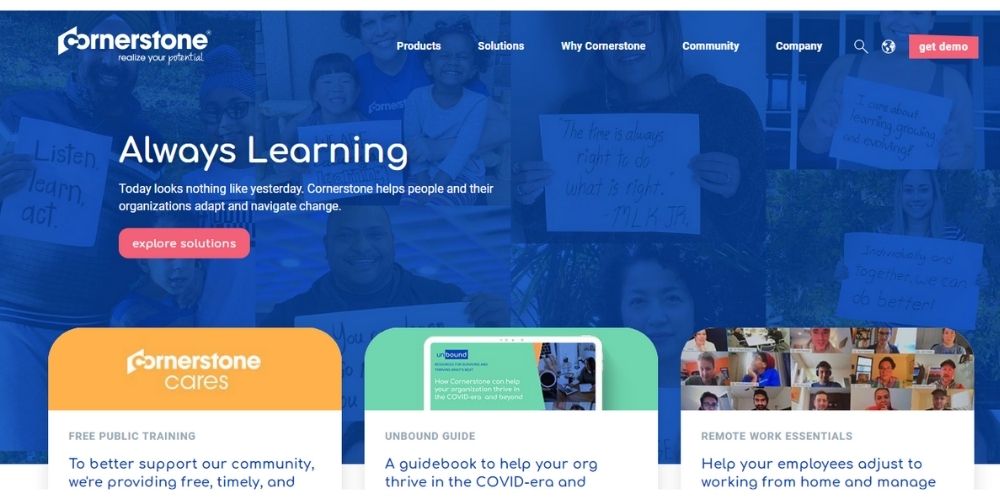
Cornerstone’s Learning Experience Platform (LXP) is an intuitive, personalized hub for your employees to take required training, explore engaging learning content, and access other essential areas of the system. With robust configuration options, administrators can customize the portal to meet your unique needs. It helps promote your high-priority content and self-driven development with recommendations from Artificial Intelligence and Machine Learning.
It enables training and compliance for developing an engaged, collaborative, and skilled workforce. It helps administer, deliver, and track training to reduce compliance risk, improve business productivity, and increase employee engagement.
It offers organizations the technology, content, expertise and specialized focus to help them realize the potential of their people. Featuring comprehensive recruiting, personalized learning, modern training content, development-driven performance management and holistic employee data management and insights, Cornerstone’s people development solutions are used by clients and businesses of all sizes. It supports around 50+ languages.
Key Features
- Content Curation
- Machine Learning
- AI Enabled
- Mobile Learning
- Social Learning
- Gamification
- Blended Learning Support
- Reporting and Analytics
- Tracking
- Configuration Flexibility
Reviews Unplugged
Pros
- Helps align learners with playlists
- Helps increase workforce productivity
- User friendly interface, easily customizable
- Easy to access anytime and anywhere
- Personalized learning
- Supports almost all languages
- Ability to scale globally
Cons
- Formatting is difficult
- Difficult to create and track development, has to be faster
- Succession planning needs lot of work
- Certains features have to activated manually
- Should be easier to edit groups while training
Pricing
A free trial is available. Pricing details not provided.
7. Docebo

The Docebo Learning Platform is trusted by global brands to create beautiful learning experiences. Complete with a robust content library at your fingertips with Docebo Content, the solution makes formal learning more engaging and opens new possibilities for social learning with Discover, Coach & Share. The 700-course library within your learning platform, enables to spend less time creating content, eliminate tricky technical integrations, and bring relevant engaging and mobile-ready learning content to your learners, sooner.Docebo eliminates the need for multiple systems to deliver internal, cross-departmental and extended enterprise learning programs, all ready to scale alongside the growth of any business. The Docebo Learning Platform makes learning your competitive advantage.
Key Features
- Mobile Learning
- Content Delivery and Tracking
- Assessments and Practice
- Content libraries
- Course Curation
- Mobile Learning
- AI-enabled
- Social Learning
- Gamification
- Multi Language Support
- Asynchronous Learning
- Blended Learning
Reviews Unplugged
Pros
- User experience is modern
- Product is economic
- Constant updated with new learning trends
- Easy to use and navigate through
- Easy to customize pages
Cons
- Slow response of support team
- Some elements of user interface need to be upgraded
- Installation and deployment is a long process
- The import function needs to work well
Pricing
A free trial is available. Pricing details not provided.
8. TalentLMS

TalentLMS is an award-winning learning experience software to deliver online training. Ideal for small to midsize companies, one can use TalentLMS for training partners, employees, or customers. The software is also appropriate for both inexperienced and sophisticated, advanced users. With support across multiple channels and an eager support team, the software is a delight to use.
Key Features
- Blended learning
- Learner portal
- SCORM compliance
- Video conferencing
- Asynchronous Learning
- Built-in Course Authoring
- Gamification
- Synchronous Learning
Reviews Unplugged
Pros
- The design of the software is well-thought of. Numerous sophisticated features can be accessed without any complications
- TalentLMS has a clean and elegant look for everyone, admins, instructors, and users
- The learning curve involved in getting used to the software is not steep
- Setting up and launching it does not take a lot of time
- Customer service is on point
- Pricing is reasonable for the offerings
Cons
- Lacks customization features
- No support for foreign languages
- Navigation can get tricky
- The level of graphic customization can be improved
Pricing
TalentLMS offers a free trial with its pricing plans starting at $59 per month.
9. Litmos
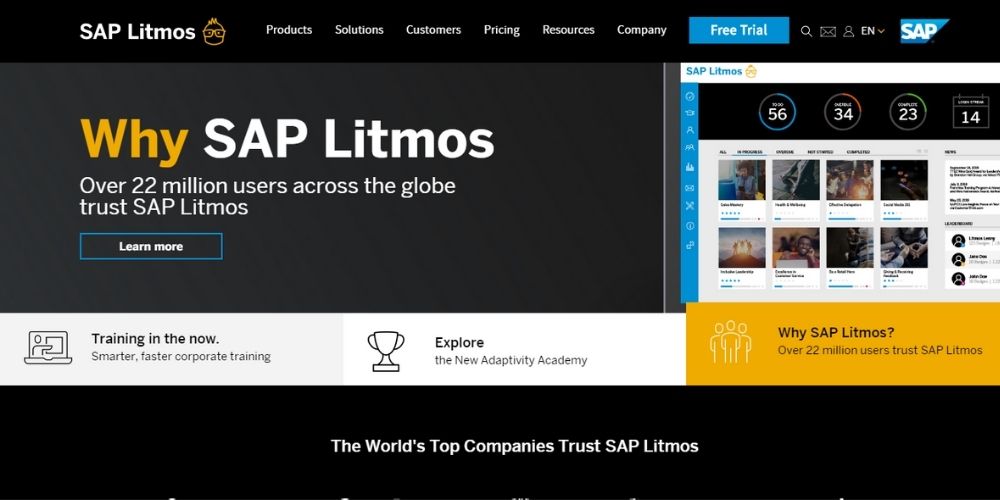
SAP Litmos designed for training both internal and external teams is one of the leading corporate learning systems in the market. With its myriad features, SAP Litmos still manages to be one of the easiest and simplest software to use. It also does not require expensive installations or dedicated training. Catering to midmarket and established companies, SAP Litmos also happens to be of the more reasonably priced options in the learning management software ecosystem.
Key Features:
- Intuitive user interface
- Multi-language & localization support
- Surveys
- Custom branding / White label
- Ecommerce shopping cart
- Mobile-enabled – supported on all mobile devices
- Schedule live courses – ILT
- Real-time reporting
- Developer API including SalesForce, Okta, and Dropbox
- Gamification
- SCORM & TIN CAN certified
- Design and issue certifications of completion
Reviews Unplugged
Pros
- Easy to use technology with seamless implementation
- Offers innovative and fun ways to share information
- Enables mass distribution of material and modules
- Easy to read dashboard with personalized feedback options
- Simplicity and usability make it an easy to use software
Cons
- No option to customize based on individual’s needs and specifications
- Does not have the option to link courses together
- Support’s turn around time is disappointing
Pricing
SAP Litmos does provide a free trial. For pricing options, visit https://www.litmos.com/
10. Tovuti
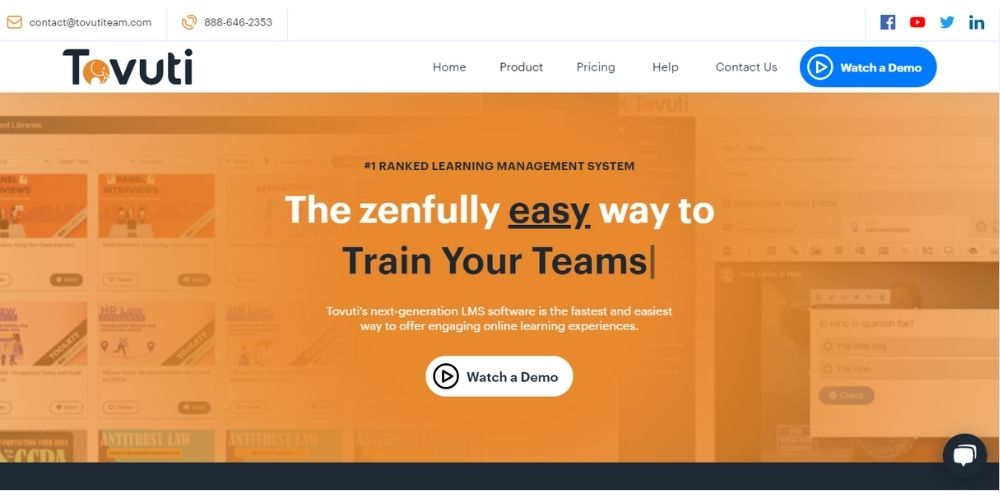
Tovuti is an end-to-end cloud-based solution that takes care of creating, delivering, and tracking online training. This all-in-one solution caters to teams, partners, or even customers. With numerous features that including the likes of event management, synchronous learning, mobile learning among others, Tovuti’s easy-to-use solutions save ample time and money.
Key Features
- Course Creation & Monetization
- Micro-Learning & Resource Library
- Quizzes & Training Activities
- Social Tools
- Instant Messenger
- Certificates & Badges
- Event Management & Booking
- Targeted Notifications
- eCommerce Integration
- Landing Page Designer
- Branded Learning Portals
- Blog Posts & Content Pages
- Student Dashboards
- Custom Reporting
Reviews Unplugged
Pros
- Setting up for functionality is quick
- Pricing is reasonable and without any hidden costs
- The interactive activities of the software are a treat to use
- Easy to use software
- Lives up to the all-in-one package tag with its features
Cons
- The reporting functionality is limited
- Learning and building the software from the admin side is tricky
- Not as user intuitive as the other solutions
- Customer service is responsive, but might not be helpful all the time
Pricing
Tovuti offers a free trial, and its pricing plans start at $450 per month.