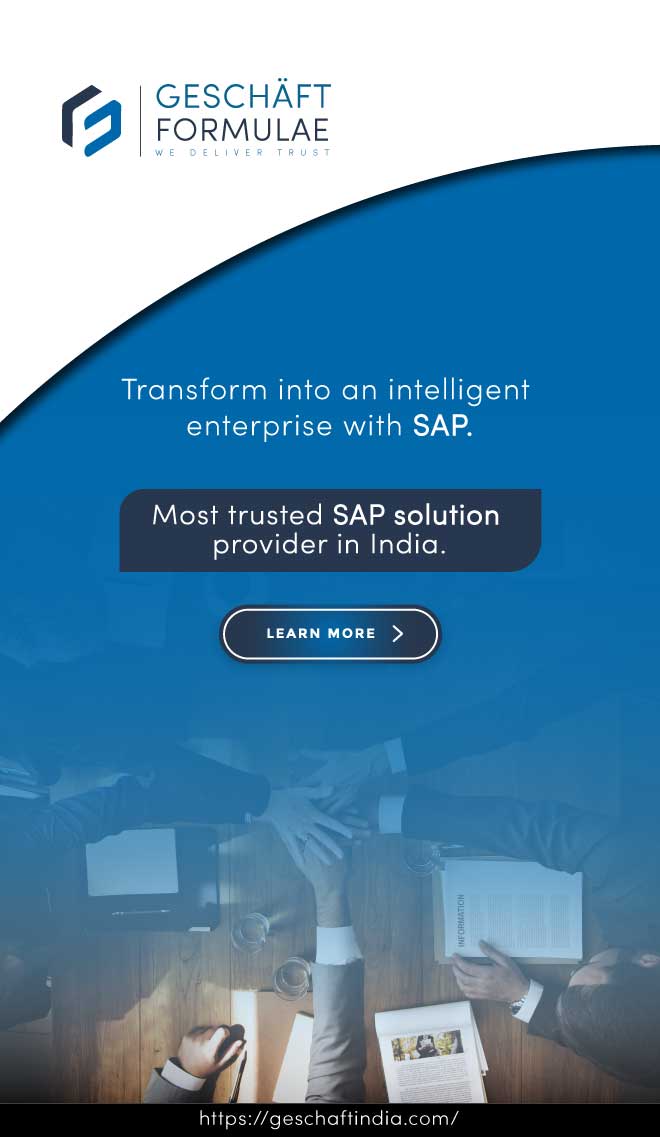Just what users were waiting for! Atlassian’s Confluence added a couple of new features to its workspace allowing teams to draft, polish, and present content in one place. It offers an environment where employees can work on the same piece simultaneously. Read more now!
With the addition of Presentation Mode, Atlassian’s Confluence is even more user-friendly now!
The feature allows employees to collaborate with ease and create content that is not only more polished but is presentation-ready. Confluence is already an open and connected structure that enables easy flow of information among employees within the organization, and now they’ve taken things up a notch.
The Research
Confluence surely spent time in understanding what its users needed out of the platform. Along with internal research, they gained insights from their customers as well.
The realization was that teams didn’t have an efficient way of collaborating, sharing knowledge, and creating content for the various projects they worked on.
Some wanted presentable content and some wanted to present large amounts of information from multiple sources easily.
The keyword in focus would be “Flexibility”.
Wayne Kurtzman, IDC Research Director for Social, Collaboration, and Communities says, “The world is using more visual forms of content. Just look at social media for the use case with Facebook, Instagram, Snapchat, and beyond.”
The Update
After due diligence, Confluence’s Presentation Mode now allows users to create interactive presentations by:
· Designing
· Writing
· Gathering Feedback
All of this is updated in real-time. An employee sitting in Malaysia could be making changes on a page and receiving input at the same time from someone working from Canada.
Simply put, Confluence is considerably more collaborative now. People will be able to consume content immediately and together.
The Presentation Mode
A QR code is added to the new feature which links relevant documents and presentations and displays it on the user’s screens. Feedback can be added into the comments section of this document or presentation and authorized employees can see it in real-time without hindering the creative process.
Additionally, Confluence tried to make things easier for beginners by adding 40 new templates that would help users scale their business, adapt to the hybrid work environment, and increase productivity. For those who are experienced, there’s the option to create personalized templates.
Additional Updates
Data visualization is made easy with customizable and interactive charts that allow leaders to understand a project in its entirety and the team can move forward according to the insights gathered.
Two more additions made to the Confluence workspace are:
· Excerpt macros make every page’s content reusable on other pages and allow users to keep adding numerous Excerpts on a single page. This creates a central page where Excerpts are updated and reflect on other pages where the Excerpts are used. Manual labour and scope of any error have been reduced!
· Every user will have access to the information and its current status; whether it is in review, incomplete, or finalized with Page Status. The team can scan through the status of each page, thus fast-tracking the process.
These updates aim to reduce time and effort put into a task and enable quicker growth for businesses.
What else will Atlassian’s Confluence come up with next?
Only time will tell!