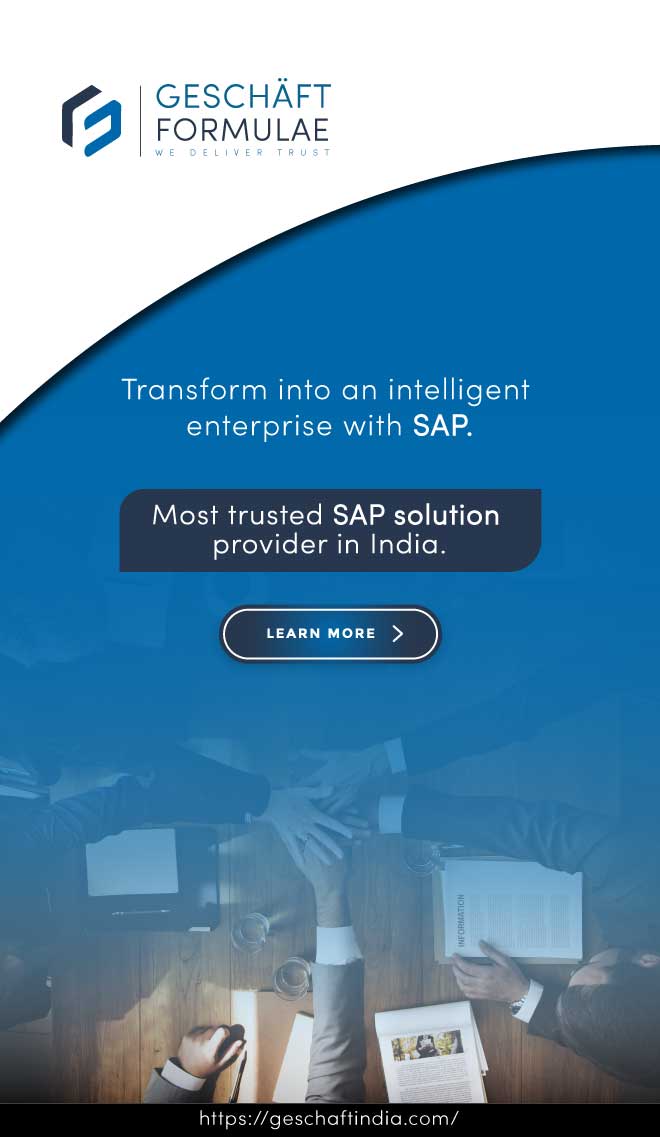Every organization has numerous employees that work hard for the company. They are the pillars of the organization and keep the company running. To enable employees to function without any hurdles or hindrances, there is a need for organizations to have a seamless payroll system in place. Helping companies achieve this seamlessness are the top payroll software solutions that process the payments without any problems. This also ensures that companies avoid any discrepancies or errors that are caused when done manually.
What is a payroll software solution?
A payroll software solution is an application that can be used to organize, manage, and automate employee payments. The software takes charge of tracking and maintaining payment records, by offering features and solutions that can be used by organizations. It also helps companies monitor attendance, leaves, pay structures, and tax information. Developed by third party HR companies, a top payroll software solution can seamlessly integrate itself with the other solutions and enhance the operations of businesses.
What benefits does top payroll software solution provide?
- Facilitate payroll deductions and calculations quicker
- Generate accurate and timely payslips
- Facilitate the payment of bonuses, holiday pay and expenses seamlessly
- Reduce compliance-related complications
- Automate report-generation and certain HR tasks
- Manage tax legislation without any hindrances
- Store pertinent data in a secure and accessible system
Another important facet that organizations must consider before narrowing down on the top payroll software for themselves are that of the features available.
What are the key features of Top Payroll Software?
- Direct Deposit
- Tax Filing Services
- Compensation Administration
- Employee Self-Service
- Reporting
- Compliance Management
- Single click payroll runs
- Online salary payments
- Leave and attendance management
- Pre-formatted tax reports
Whilst there are numerous payroll solutions in the market, we’ve compiled a list of the top payroll software solutions that one must consider before making an informed decision.
HROne
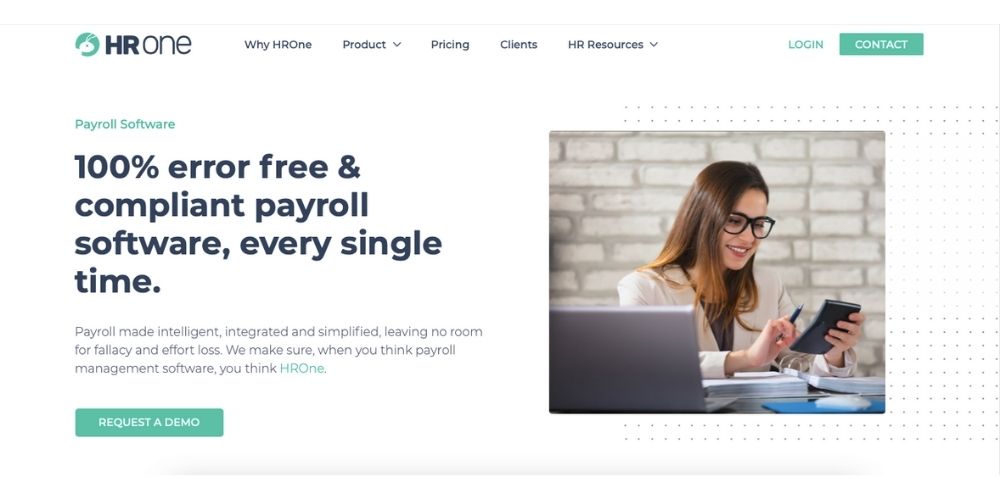
HROne is one of the top payroll software solutions available in the market that offers a simple and user-friendly platform that can easily be integrated across different HR operations. An all-inclusive package, HROne is also a mobile-first product that helps one access data and reports from anywhere in the world. Founded in 2005, the software specializes in employment solutions and ensures smooth interactions across teams with accurate dissemination of critical information.
Key Features
HROne has numerous features that include the likes of:
- 360 Degree Feedback
- Applicant Tracking
- Benefits Management
- Compensation Management
- Employee Database
- Employee Profiles
- Onboarding
- Payroll Management
- Performance Management
- Recruitment Management
- Self Service Portal
- Time & Attendance Management
- Time Off Management
Pricing
Pricing plans for HROne starts at $3 per user, per month.
Free trial
HROne does not offer a free trial for its users.
Reviews Unplugged
Pros
- The software has a very clean aesthetic, making it easy for everyone to use it.
- The mobile application is fully functional, with geo attendance making the entire process completely smooth.
- Features like badges motivate the employees.
Cons
- Logging into the software is a time-consuming process.
greytHR
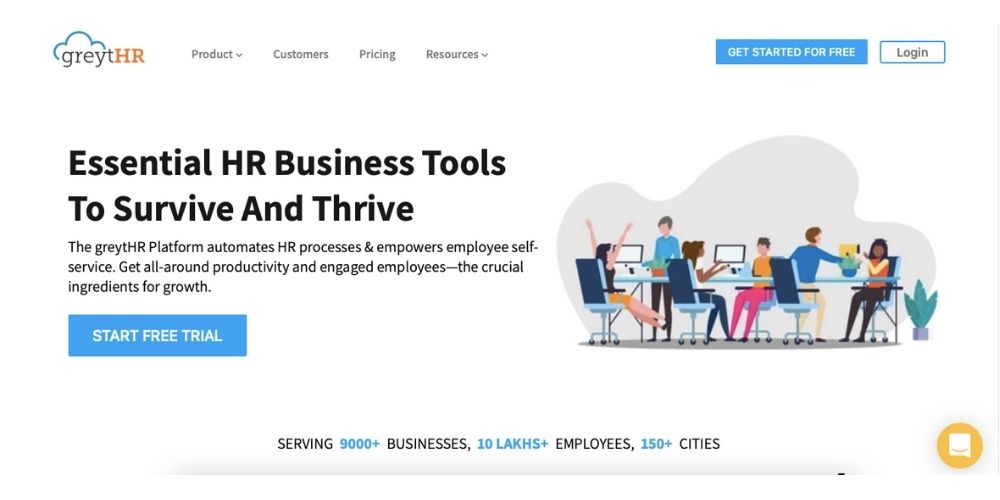
greytHR is another top payroll software that has 100% statutory compliance. Automating key areas around payroll management, attendance and leave tracking, greytHR also provides companies with a mobile application for employees and managers to access payslips, attendance and leave data. Thanks to its reputation, greytHR now serves different companies across small to large scale services.
Key Features
greytHR has numerous features that include:
- Benefits Management
- Direct Deposit
- Multi-Country
- Multi-State
- Payroll Reporting
- Self Service Portal
- Tax Compliance
- Vacation/Leave Tracking
- Employee Database
- Employee Profiles
- Onboarding
- Self Service Portal
- Time & Attendance Management
- Time Off Management
- Approval Process Control
- Calendar Management
- Employee Scheduling
- Leave & Absence Reporting
- Leave Policy Management
- Self Service Portal
Pricing
Pricing plans for greytHR starts at $20 per month, per user.
Free trial
greytHR does offer a free trial to its users.
Reviews Unplugged
Pros
- The UI and functionality of greytHR are very user-friendly.
- The software constantly gives its users numerous features.
- The software also provides contact information for the employees to connect with anyone, anytime.
Cons
- The mobile application does not allow users to mark their attendance.
- The UI needs to be more optimized, keeping in mind the increased usage of the mobile application.
HRMantra
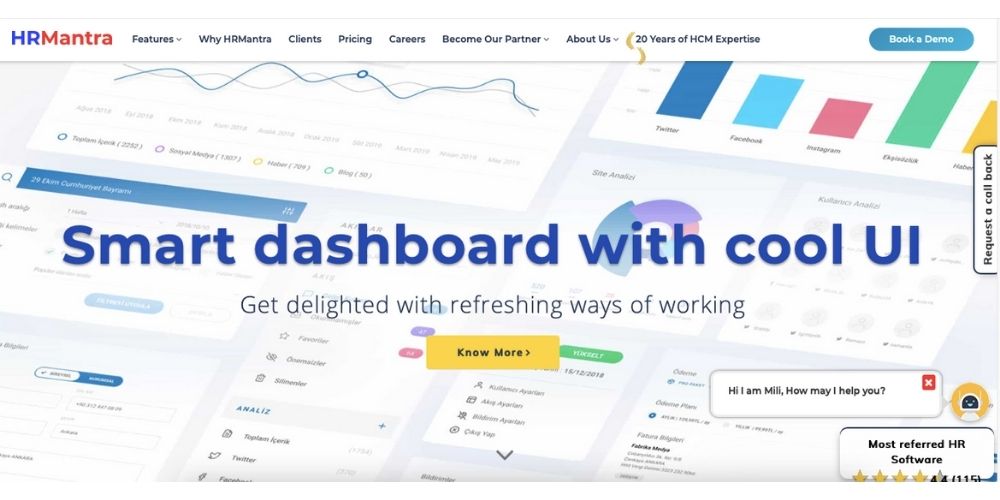
HRMantra is one of the top payroll software that automates numerous HR processes in an organization. The software efficiently takes care of numerous facets that include learning management, recruitment, project management, and payroll management.
Key Features
HRMantra has numerous features that include:
- 360 Degree Feedback
- Applicant Tracking
- Benefits Management
- Compensation Management
- Employee Database
- Employee Profiles
- Onboarding
- Payroll Management
- Performance Management
- Recruitment Management
- Self Service Portal
- Time & Attendance Management
- Time Off Management
Pricing
For details on the pricing, one must contact the provider directly.
Free trial
To find out about the free trial, one must contact the provider directly.
Reviews Unplugged
Pros
- The software is very simple to use with its UI being very user-friendly.
- HRMantra gives out detailed reports which are very useful for HR.
- Uploading the documents and monitoring the timesheet and other features is very simple to use.
Cons
- The control style mechanism is not up to the mark and dated.
- The software is buggy at times, with the attendance management system not working as expected.
- HRMantra is not as automated as one would like it to be.
QuickBooks
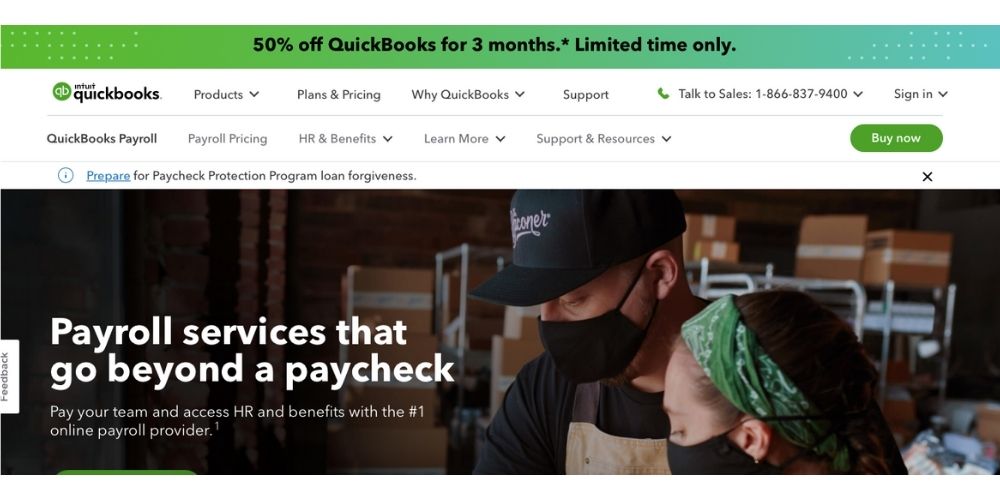
QuickBooks is one of the most well-known top payroll software solutions that manages different functions for small and large-sized enterprises. A solution with a centralized dashboard, the solution helps users gain different insights and helps individuals collaborate on different projects and functions. Unlike other top payroll software solutions, QuickBooks also allows seamless integration with other third-party applications.
Key Features
QuickBooks comes with numerous features that include:
- Accounts Receivable
- Bank Reconciliation
- Billing & Invoicing
- CPA Firms
- Expense Tracking
- Fixed Asset Management
- Nonprofits
- Payroll Management
- Project Accounting
- Purchase Orders
Pricing
Pricing plans for QuickBooks starts at $5 per month, per user.
Free trial
QuickBooks offers a free trial for its users.
Reviews Unplugged
Pros
- The flexibility of the software is phenomenal, especially when it comes to third-party integrations.
- The pricing plans make it accessible for small and medium-sized companies.
- The software is also very easy to use, with minimal bugs and crashes.
Cons
- The software is not updated frequently with more updated features.
- The software also has a limitation on the number of users, making it difficult for organizations to manage.
- The software does not offer enough opportunities to customize the charts.
Gusto Payroll
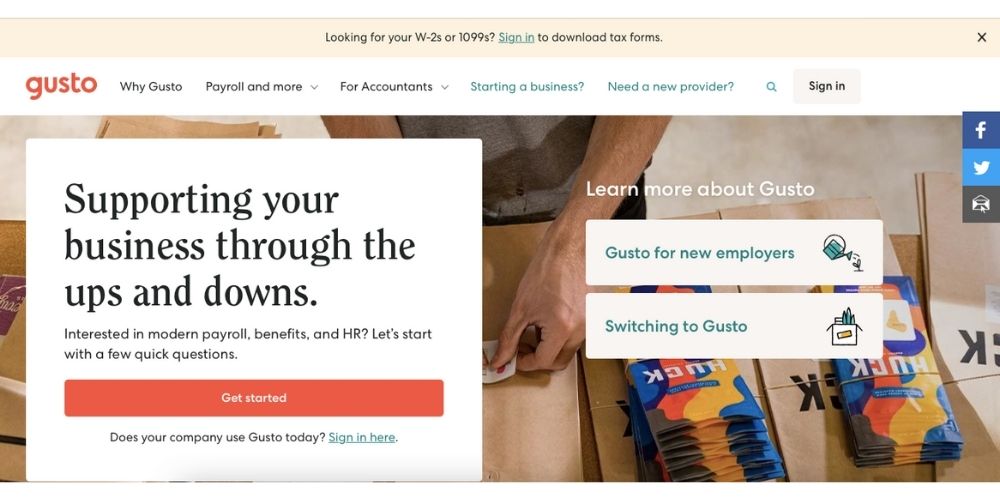
Gusto Payroll is a modern payroll software solution that is designed to cater to the needs of a small or medium-sized organization. It offers HR services and tools to help the organization with employee onboarding, payroll management and administering different health benefits through an easy-to-use, integrated platform. Being a top payroll software solution, Gusto also helps organizations streamline their tax filing and compliance functionalities.
Key Features
Gusto Payroll has a plethora of features that include:
- Reporting and Dashboards
- User, Role, and Access Management
- Performance and Reliability
- Scalability
- Web Portal
- Benefits Manager
- Payroll Entry
- Time Off Accrual
- Direct Deposit
- Pre-tax Deductions
- Check/W-2 Printing
- Check/W-2 Delivery
- Tax Calculation
- Tax Filing
- Automatic Tax Payment
Pricing
For pricing details, one must contact the provider directly.
Free trial
To find out about the availability of a free trial, one must contact the provider directly.
Reviews Unplugged
Pros
- The software is easy to use and equally easy to maintain.
- Gusto Payroll efficiently takes care of taxes and all the necessary compliance requirements.
- The software is visually appealing and offers numerous functional features.
Cons
- The features are too simple, and there is a dire need for a few more advanced features to manage payroll and other HR functions.
- The software still has a few glitches which need to be worked upon.
- The price point is not especially friendly for micro and small businesses.
Keka
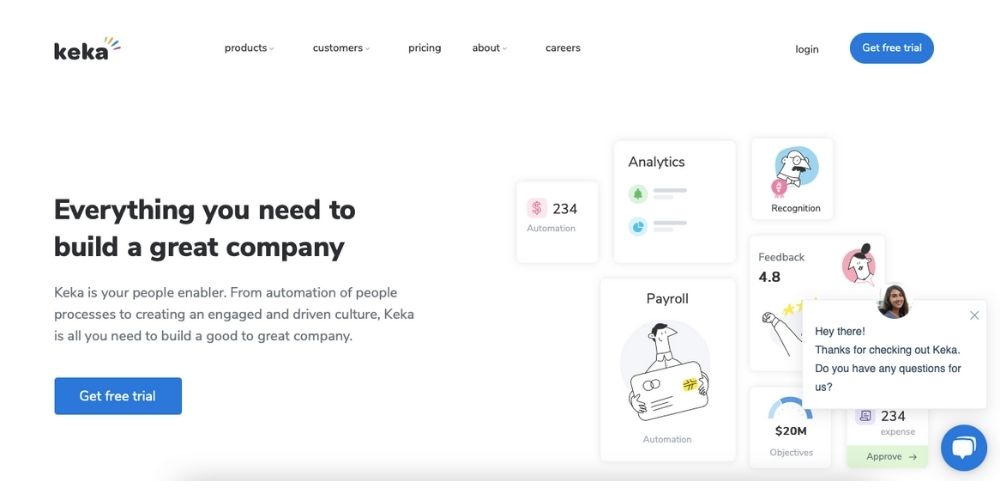
Keka is one of the most prominent cloud-based HR solution that is available in the market. The software helps businesses manage profiles, analyse performance and process recruitments. Being a top payroll software, it also tracks employee’s leaves and overtime, along with completing the onboarding tasks and taking feedback from staff members. Being a top payroll software solution, Keka also integrates well with different third-party applications.
Key Features
Keka has numerous features including:
- Assessments
- Internal HR
- Interview Management
- Job Posting
- Job Requisition
- Onboarding
- Recruiting Firms
- Resume Parsing
- Self Service Portal
- Benefits Management
- Direct Deposit
- Multi-Country
- Multi-State
- Payroll Outsourcing
- Payroll Reporting
- Self Service Portal
- Tax Compliance
Pricing
For pricing details, one must contact the provider directly.
Free trial
Keka does provide a free trial.
Reviews Unplugged
Pros
- The software is very easy to set-up and use.
- The support is very responsive and solves any issue almost instantly.
- The software is good for having a holistic list of features that one would want from top payroll software.
Cons
- The software is complex to use for someone who is not technically adept.
- The expenses and payroll management module need to be improved.
OnPay

OnPay is a renowned cloud-based payroll solution that is designed for small businesses to automate payment workflows and tax filing. The software provides employees with a portal to update their information, help them accessing tax forms and with the onboarding process. The software also allows third-party integrations seamlessly.
Key Features
OnPay has numerous features that include:
- Reporting and Dashboards
- User, Role, and Access Management
- Performance and Reliability
- Scalability
- Web Portal
- Payroll Entry
- Time Off Accrual
- Direct Deposit
- Pre-tax Deductions
- Approvals
- Check/W-2 Printing
- Check/W-2 Delivery
- Tax Calculation
- Tax Filing
- Automatic Tax Payment
Pricing
Pricing plans for OnPay starts at $40 per month, per user.
Free trial
To find out about the availability of a free trial, one must contact the provider directly.
Reviews Unplugged
Pros
- OnPay simplifies the entire payroll process and provides reports that are easy to access.
- The software also never misses any deadlines for filing anything important.
- The software is also very easy to set up, with employees also having access to change the details.
Cons
- It is difficult to reach support, as the online process is cumbersome.
- The advanced features aren’t as intuitive as one would like them to be.
- The UI and UX are a bit sleek in comparison with the competitors.
TeamPay by ADP
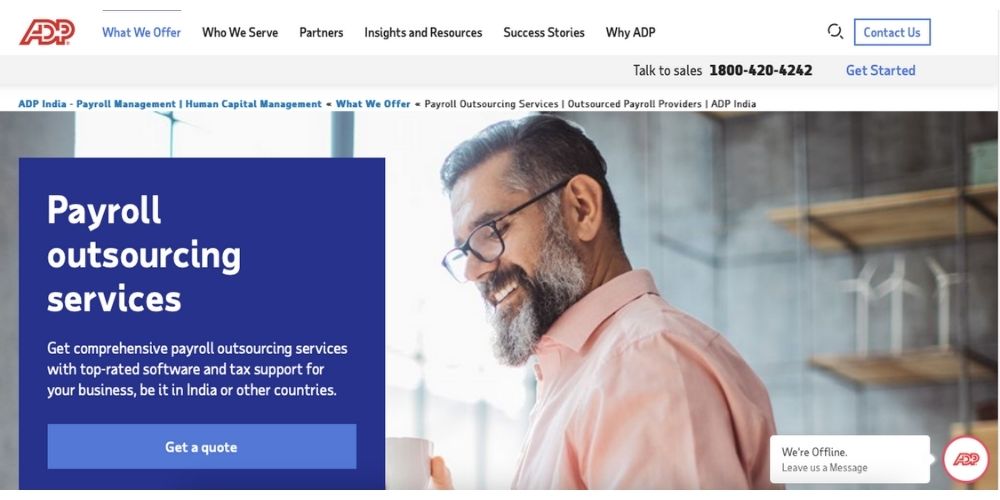
TeamPay by ADP is one of the top payroll software solutions for small business owners. A cloud-based solution, TeamPay is protected by a double-layer authentication allowing users to access the system from different devices through a secure system. The solution allows users to pay statements, access tax forms and stay updated with changing rules and regulations. The software also provides companies with year-end checklists to help them run their processes smoothly.
Key Features
TeamPay by ADP has numerous features that include:
- Tax management
- User access controls
- Setup wizard
- Cost projection
- On-screen tips
- Compliance management
- Electronic submission
- Employee management
- Employee profile
- Payroll management
- Permission management
- Records management
- Double layer authentication
- Authentication & security
- Deduction management
- Pay statements
- Payroll preview
Pricing
For pricing details, one must contact the provider directly.
Free trial
To find out about the availability of a free trial, one must contact the provider directly.
Reviews Unplugged
Pros
- The customer service is impeccable, ensuring a seamless and smooth transitioning process.
- The reports generated by the software are one of the best in the market.
- The software provides a one-stop solution to manage taxes, payroll, employee profiles, direct deposits among other things.
Cons
- Whilst the report writer is useful, it is cumbersome to choose from the different categories that are available.
- The software is expensive in comparison with the other top payroll software solutions that are available in the market.
Zoho Payroll
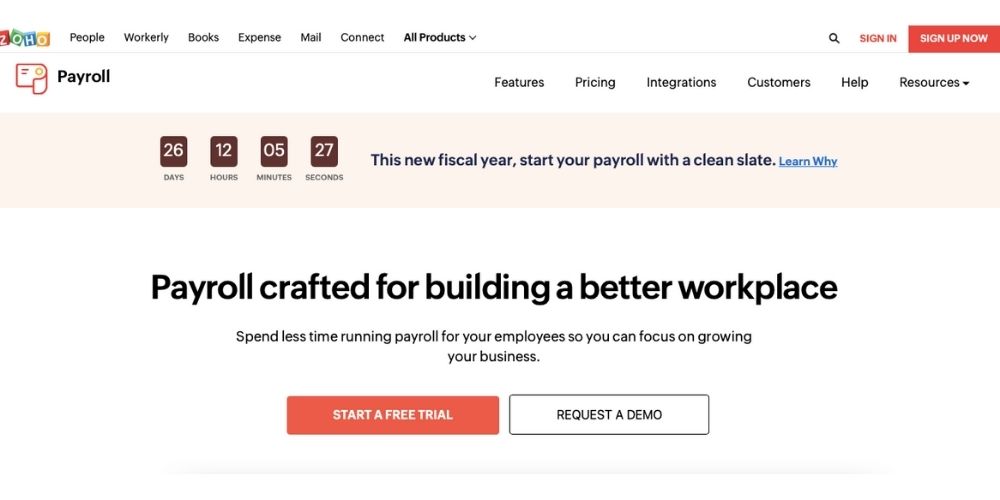
Zoho Payroll is one of the top payroll software solutions to streamline and automate payroll processing in organizations. The software lets organizations centralize and organize their records and information, with multiple options to schedule and pay their employees. It also simplifies the process by doing calculations and understanding schedules.
Key Features
Zoho Payroll comes with numerous features that include the likes of:
- Fast & simple set up
- Personalized salary component
- Multiple work locations
- Preset or custom allowance categories
- Set organizational policy
- Team roles
- Payroll responsibilities
- Payroll approval workflows
- Personalized notifications
- Reminders & due dates
- Summary & reporting
- Salary & payslip templates
- Automated payroll processing
- Industry-specific pay schedule
- Pre-tax or post-tax deductions
- Apply custom deductions
- Online or offline salary disbursement
- Password protected payslips downloadable as PD
- Automated loan management
- Centralized payroll information
- Reclaim expenses/reimbursements
- Compliance documents
- Proof submissions
- Password-protected files
- Employee loan status updates
- Adapt to varying tax scenarios
- Collect taxes accurately
- Prepare employee IT returns
- Automatic payslip breakdowns & tax liabilities
- Statutory compliance reports
- Payroll compliance reports
- Payroll journal report
- Income tax return report
- Audit trail reports
- Data migration
- Salary history & designation
- Employee exit management
- Automated gratuity settlement
Pricing
To find out more about the pricing plans of Zoho Payroll, one must contact the provider directly.
Free trial
Zoho Payroll does offer a free trial to its users.
Reviews Unplugged
Pros
- The simple UI of the software makes it a treat to use.
- The support is very responsive in answering and resolving any queries.
- The software’s features like one-click payment approval and transfer and payslip generation are very impressive.
Cons
- The software lacks the feature to add different components to one’ salary.
Sage HRMS Payroll
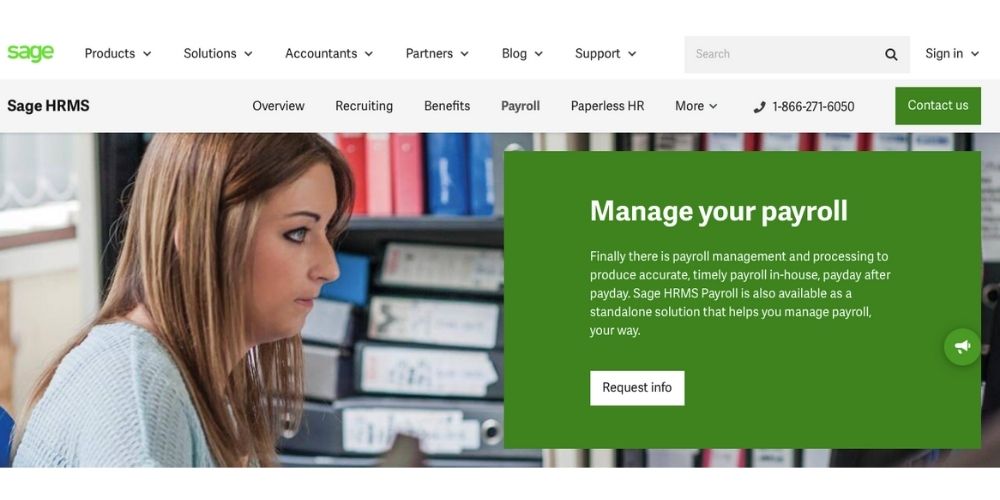
Sage HRMS is one of the top payroll software solutions that is intuitive and one that modernizes the traditional HR processes and data. The software is compliant, secure and provides a connected platform with relevant insights to help companies make real-time decisions for their employees.
Key Features
Sage HRMS has numerous features that include:
- Applicant Tracking
- Benefits Management
- Compensation Management
- Employee Database
- Employee Profiles
- Onboarding
- Payroll Management
- Performance Management
- Recruitment Management
- Self Service Portal
- Time & Attendance Management
- Time Off Management
Pricing
For pricing details, one must contact the provider directly.
Free trial
Sage HRMS does not provide a free trial.
Reviews Unplugged
Pros
- The software provides organizations with numerous features to store information and gather regular updates.
- The software provides a seamless transition from the previous payroll solution.
- The pricing is reasonable for the number of features that are packed into the software
Cons
- The software is extremely slow to launch, affecting its performance and stability.
- The software does not have an interactive paycheck view.
- The software also requires a stand-alone computer to log-in due to security reasons.
Conclusion
In today’s dynamic world, HR departments are expected to be more agile and lean, owing to the increasing costs. Helping organizations in handling a plethora of functions seamlessly, a top payroll software also helps organizations and their employees in enhancing their performance for the better. It also saves organizations time and money, by minimizing errors, meeting deadlines and being prompt with every service that needs to be offered. It is no longer a question of if, but it will enable organizations to utilize a payroll software to grow their business and efficiency exponentially.
Frequently Asked Questions on Top Payroll Software
What does a payroll software do?
A top payroll software helps organizations with automation across different HR functionalities. It takes care of calculation of deductions for withholdings, tax and insurance contributions, direct paycheck deposits, wage garnishments among other different functions. It also includes self-service capabilities to help employees view their payslips and details on the go.
What are the examples of a Payroll Software?
Erstwhile, payroll management used to happen manually with different HR personnel taking care of the functions. With rapid technological developments, payroll can now be handled by software solutions. These can either be in-house computerized or through an external software provider.
How much does a payroll software cost?
The cost of payroll software is influenced by numerous factors, with different vendors having completely different pricing models. The cost can either be in the form of a monthly subscription, per-user pricing, quote-based pricing, one-time licensing fee, or a software bundle.
How does a payroll software work?
Once the gross income of an employee is determined, the payroll software automates the process of calculating deductions in the form of taxes, insurance and other ancillary factors, with the final amount directly being deposited into the designated bank account. The software can also be configured to calculate and adjust any reimbursement for various expenditures.
What are the different types of a payroll software?
There are three main types of payroll software solutions. Categorized under how they function, these are: Manual payroll system, in-house payroll system and outsourced payroll system.
A manual payroll system is one wherein all the calculations are done by individuals of the HR. Inexpensive for a small-scale organization, manual payroll system processes all the functions like writing paychecks, calculating taxes and other functions individually.
An in-house payroll system is one wherein the organization has a payroll software designed specifically for their needs. The system calculates the payroll and enables direct deposits directly.
In the case of an outsourced payroll system, a company integrates third-party software to carry out the requisite functions, by automating the processes.
What are some of the Payroll Software key features that you cannot overlook?
While choosing the right payroll software, companies must not overlook a few features that include:
- Direct Deposit
- Tax Filing Services
- Compensation Administration
- Employee Self-Service
- Reporting
- Compliance Management
- Single click payroll runs
- Online salary payments
- Leave and attendance management
- Pre-formatted tax reports
How to choose the top payroll software for a business?
For an organization to choose the right payroll software, they must ensure that the offering has all the features they require. Companies must also look at their history, and how they can integrate the services keeping their near and distant features in mind. A top payroll software must also provide unparalleled support in helping companies tackle any issues they face.