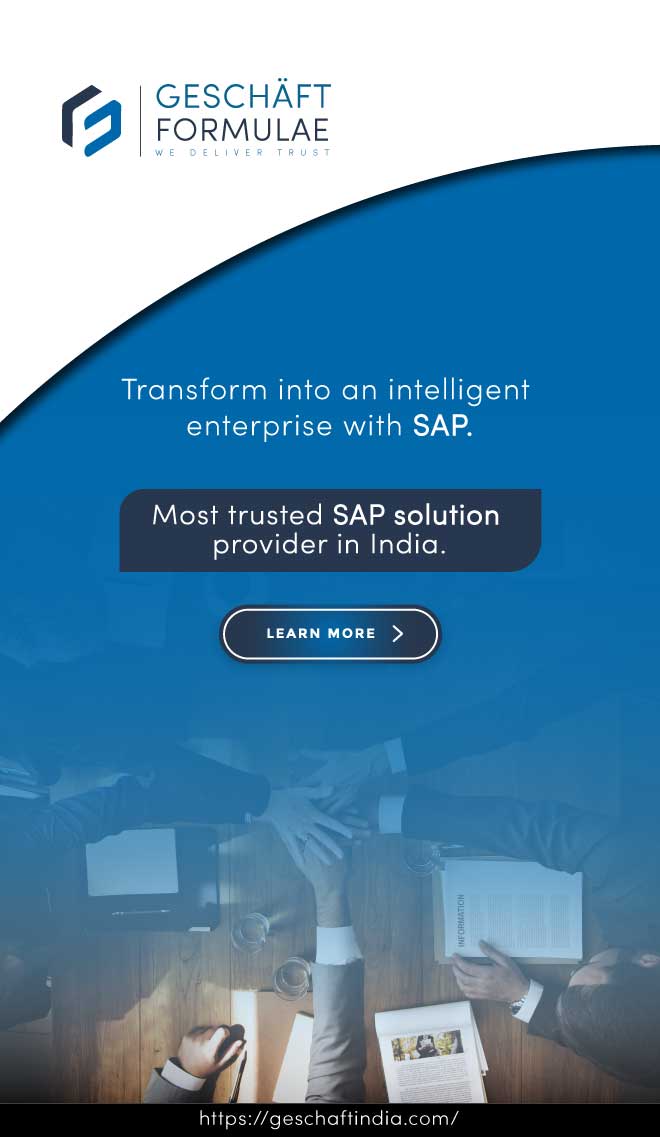Higher education management software solutions are designed to help universities and colleges in managing numerous aspects by providing requisite technological tools. The software helps educational institutions of all sizes to have control over data from various ends and put it to use in an efficient manner. Owing to their utilization, educational institutions use higher education management software to help them in driving new innovations through tracking and analyzing data. In today’s day and age, it also helps institutions in helping their students attend online classes right from the comfort of their homes.
Thanks to the rapidly evolving world that is depending on technological advancements with every passing day, educational institutions have the responsibility of choosing the right higher education management software. With every institution looking to access enormous amounts of information on the go, educational institutions are not far behind. The administrative staff of every institution wants to access information of students, lecturers, and the other staff instantly, making the need for an efficient higher education management software inevitable. But this choice does not come easy and depends on copious amounts of research to analyze what the perfect higher education management software is. All the best higher education management software(s) have numerous key features that include the likes of applications and recruitment management, timetabling and resource planners, compliance reporting, course administration, manage attendance and sessions, location management, student and faculty management among numerous other features. To help educational institutions choose the right higher education management software, we have compiled a list of ten best options that are available in the market. Let us look at them in detail:
1. Nearpod

Nearpod is one of the most common collaborative presentation tools that is used by teachers. Higher education management software allows teachers to assess and engage their student’s data through mobile devices. The web-based engagement platform for students, Nearpod assists teachers in generating customized lessons along with helping them conduct live sessions, assessments, automated grading among others.
Nearpod hosts numerous features that include the likes of:
Key Features
- Student-teacher screen sharing
- Shared content libraries
- Progress reporting
- Assignment collection
- Remote computer monitoring
- Interactive quizzes
- Presentation building
- Application and website blocking
Pricing
The pricing for Nearpod higher education management software starts at $ 12, per month, per user.
Free trial
Nearpod higher education management software does offer a free trial.
Reviews Unplugged
Pros
- The higher education management software is reliable and works on the devices, both through the dedicated app and on the web.
- It offers differentiated teacher-led and student-paced lessons.
- The software is engaging and allows giving feedback to students as they take the classes.
- The software also allows students to work at their own pace.
Cons
- The software does not have a homework feature for students who are not on wi-fi.
- The learning curve with the software is quite steep.
- The free version of the software is limited in terms of the features it provides.
- The software does not have an easy to access file structure.
Website
You can learn more about Nearpod by visiting their website at https://nearpod.com/
2. TargetX

TargetX is one of the popular higher education management software that offers numerous solutions in retention and recruitment for education professionals. It also offers a personalized, mobile-first, and outcome-oriented student experience. The higher education management software allows institutions to transform their enrollment management better with their communication tools, online application, reporting tools, and more. The software also enables an appointment scheduler, predictive analysis among numerous other features.
TargetX has numerous features that include the likes of:
Key Features
- Admissions management
- Assessment management
- Student information and records
- Student portal
- Evaluation management
- Workflow management
- Interview scheduling
- Candidate tracking
Pricing
To find out more about the pricing plans of TargetX, one must contact them directly.
Free trial
TargetX provides a free demo service of its software and its functionalities.
Reviews Unplugged
Pros
- TargetX is known to make sure that the school’s application becomes entirely mobile-friendly.
- With its wide host of features, TargetX meets almost all the requirements of higher education management software.
- The support is very helpful, and the installation process of the software is easy too.
- The dashboard of the software and its appearance makes it easy to use.
Cons
- There are quite a few restrictions when it comes to pulling out reports.
- To get proficient with the software, one must set aside a considerable amount of time.
- Sometimes the support is non-responsive, making it difficult to fix any bugs.
Website
You can learn more about TargetX by visiting their website at https://www.targetx.com/
3. Jenzabar One
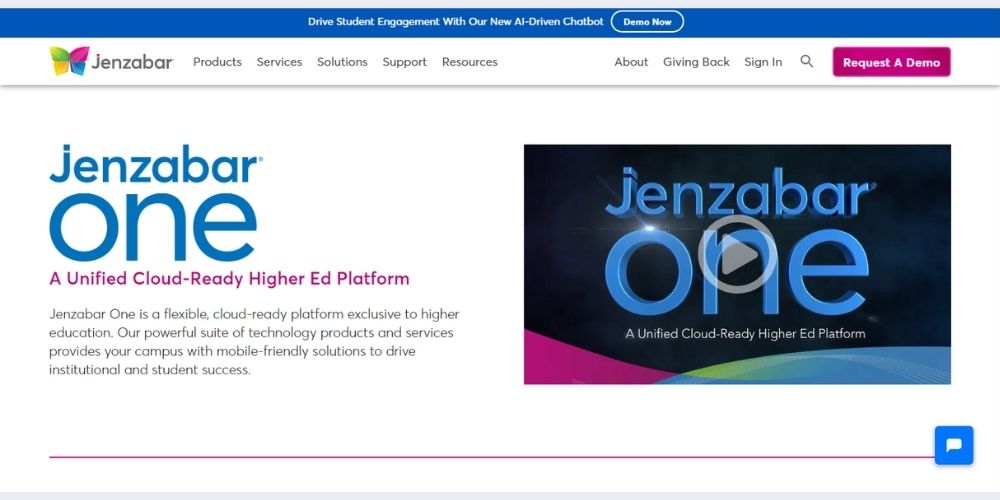
Jenzabar One is one of the highly adaptable higher education management software. The software gives institutions the freedom to choose the solution that they feel would meet their needs. It also gives the opportunity for the institutions to adapt as the technology evolves and institutions change their priorities. It is also easy to integrate with any software that is already in use, or the ones one might use in the future.
Jenzabar One’s features are customized based on the requirements of the institution. Here are a few features that are common for everyone
Key Features
- Student registration
- Student advising and consulting
- Event management
- Student life and experience
Pricing
Owing to its highly customizable nature, one must contact Jenzabar One directly to get the pricing plans.
Free trial
Jenzabar One does not provide a free trial.
Reviews Unplugged
Pros
- Jenzabar One uses an SQL server for its database, making the functioning of administration tasks easy.
- It offers unparalleled scope for customization.
- The software integrates well with other learning management software and imaging software.
- The software seamlessly bridges the gap between different departments.
Cons
- The implementation of the software is not easy. It is time-consuming to get the entire implementation up and running smoothly.
- The interface is not very intuitive, with an outdated look.
- There are some inconsistencies with the software, which still needs work.
Website
You can learn more about Jenzabar One by visiting their website at https://jenzabar.com/jenzabar-one
4. Ivy.ai
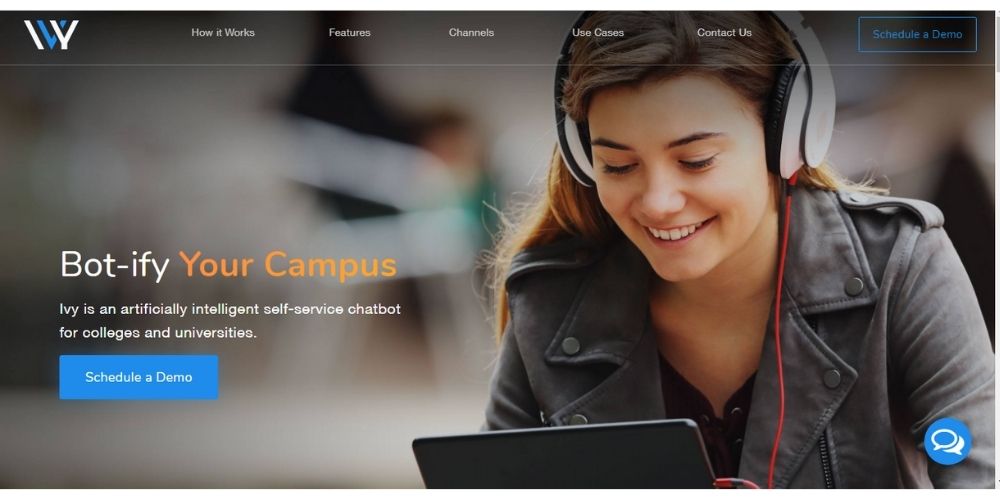
Ivy.ai is a customizable and conversational chatbot for higher educational institutions. It is placed on the institution’s homepage and provides users with answers on myriad aspects, reducing the workload on the staff. It seamlessly amalgamates white-label customization with industry-leading AI, making it increasingly easy to manage different administrative functions.
Ivy.ai has different features that include the likes of:
Key Features
- X-Ray vision of topic heatmap
- Dashboard insights
- Live agent performance
- post chat transcripts
- Maintenance audit tool
Pricing
For Ivy.ai pricing plans, one must contact the provider directly.
Reviews Unplugged
Pros
- Ivy bots are able to auto-detect any language and answer in the same native language.
- Ivy is super simple to install and implement.
- Ivy integrates with your single sign-on provider delivering a seamless user-experience.
Cons
- Only the most well-funded schools will find themselves in a position to benefit from Ivy.ai.
- It is very important that the chatbot is well optimized, so that it does not end up being a disaster.
Website
You can learn more about Ivy.ai by visiting their website at https://ivy.ai/
5. MyClassCampus
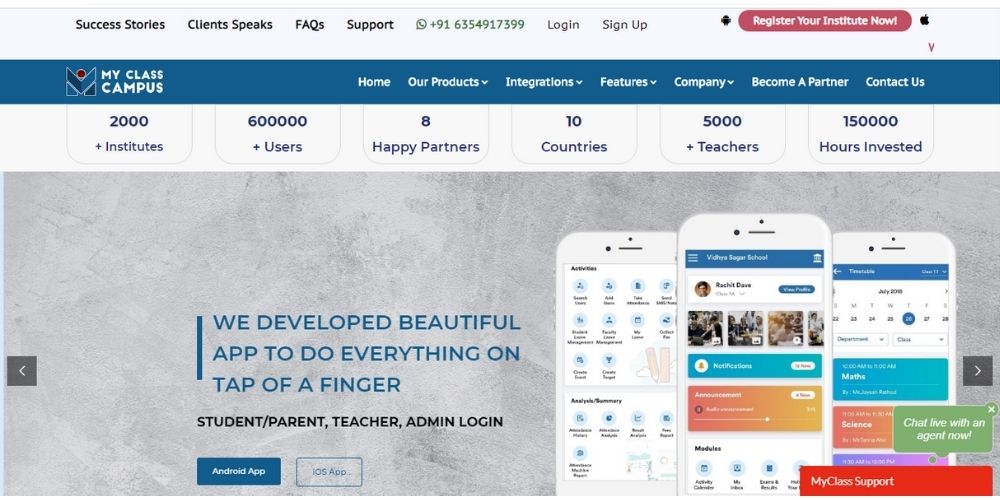
MyClassCampus is an all-in-one mobility driven higher education management software that helps educational institutions go digital. It’s dedicated mobile application is known to bring all the relevant stakeholders together on a single platform. The higher education management software helps institutions in keeping track of their payroll routines, staff’s attendance, generate customized reports based on different data points.
MyClassCampus offers numerous features that include the likes of:
Key Features
- Curriculum management
- Financial management
- Online calendar
- Reporting and analytics
- Library management
- Built-in LMS
- Remote access
- School accounting
- School bus routing
- Student engagement platform
- Student information system
Pricing
For MyClassCampus pricing plans, one must contact the provider directly.
Free trial
MyClassCampus does provide a free trial for institutions.
Reviews Unplugged
Pros
- The customer support for MyClassCampus is very responsive and supportive.
- The app is user-friendly and efficient to use, both for parents and for students.
- The software always provides precise and accurate information.
- The software constantly wants to improve the user experience.
Cons
- The software does not incorporate any feedback that are provided to them.
- The developers roll out new features very frequently, causing confusion among the users.
Website
You can learn more about MyClassCampus by visiting their website at https://myclasscampus.com/home
6. Creatrix Campus

Creatrix Campus is a cloud-based higher education management software that has built a reputation of being an easy-to-use solution for educational institutions. It is also a total education management solution that is flexible and can support unique management, teachers, students, staff, and the parent’s needs across various aspects. It also provides a way for education management tools to work with a customizable ERP solution to meet the required strategic goals.
Creatrix Campus offers numerous features that include the likes of:
Key Features
- Curriculum management
- Online calendar
- Parent/Student portal
- Reporting and analytics
- Library management
- Assessment management
- Self-service portal
- Recruitment management
- Attendance tracking
- Electronic assignments and tests
- Class registration
- Progress reports
Pricing
For Creatrix Campus’ pricing plans, one must contact the provider directly.
Free trial
Creatrix Campus provides a free demo to its users.
Reviews Unplugged
Pros
- The software offers flexibility and customizability like no other higher education management software.
- Being an on-cloud higher education management software is very advantageous.
- An easy to handle software.
Cons
- The support staff is not always responsive or helpful.
- Being a comprehensive software, it does take a considerable amount of time in pulling out simple records.
Website
You can learn more about Creatrix Campus by visiting their website at http://creatrixcampus.com/
7. OnBoard
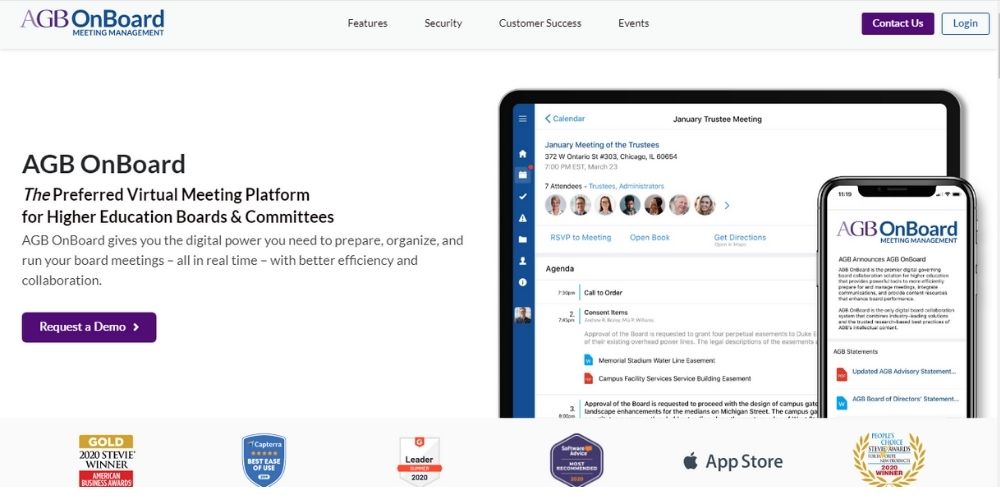
OnBoard is a virtual higher education management software that hosts a suite of tools to help the administration make smarter decisions, remotely. The software is also the Capterra’s Ease of Use Badge winner for board management software. The meeting management software is secure, comprehensive, and simple to use.
OnBoard has numerous features that include the likes of:
Key Features
- Faculty and staff management
- Alumni management
- Electronic signatures
- Member directory
- Approval process control
- Real-time editing
- Task management
- Discussion boards
- Archiving and retention
- Video conferencing
Pricing
For OnBoard’s pricing plans, one must contact the provider directly.
Free trial
OnBoard provides a free trial to its users.
Reviews Unplugged
Pros
- The simplicity of using OnBoard is one of its strongest advantages. With minimal training, one can use the software.
- The software is very user-friendly, both for the administrator and the user.
- The software is very intuitive and can help institutions go digital.
- The software’s ability to conduct surveys is very useful.
Cons
- Viewing documents in the software can be a little tricky considering how the software re-builds with every document that is fed.
- The software does not allow the admin to block an entire group of members from viewing a section.
Website
To find out more about OnBoard, visit: https://www.passageways.com/agb-onboard
8. Rise Vision
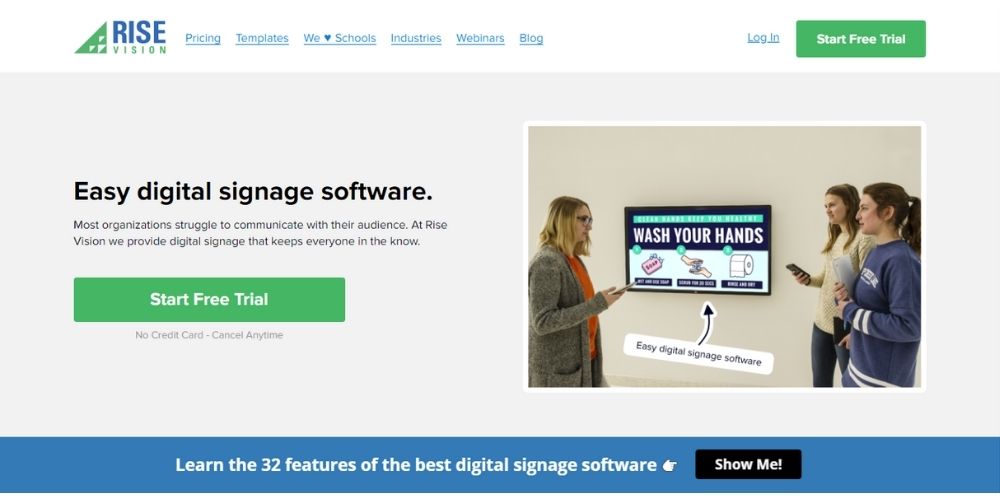
Rise Vision is a cloud-based solution for schools, universities, and businesses. Higher education management software is easy to use and has numerous professionally designed templates. Thanks to its usability, Rice Vision can save time and help the administrative staff communicate better with everyone.
Rise Vision has numerous features that include the likes of:
Key Features
- Media library
- Remote display management
- Content scheduling
- Multi-screen support
- Visual editor
- Automatic player updates
- Communication management
Pricing
The pricing plans for Rise Vision starts at $6.60 per user/month.
Free trial
Rise Vision does offer a free trial to its users.
Reviews Unplugged
Pros
- The software allows one to sync across different devices.
- The software provides many useful tools like the timeline tool that comes in handy to keep the current post up.
- The templates are easy to follow, and the software overall is easy to use even for a novice.
- The set up is quick and easy to install and get on.
Cons
- If the content is created using an older version, formatting problems may arise.
- At times the layering and options can become confusing.
- The pre-made templates are not very customizable.
- The customer support section is not up to the mark.
Website
You can find out more about Rise Vision by visiting their website at https://www.risevision.com/
9. OpenEdX

OpenEdX is an open platform higher education management software that powers edX courses. The software also supports course creation and online course delivery. Being an open-sourced higher education management software means that educators can also use the platform to build tools that meet their needs.
OpenEdX comes with numerous features that include the likes of:
Key Features
- Certification life cycle
- Gradebook audit trail
- Active directory
- Automated reports scheduling
- Grading report settings
- Block management
Pricing
To learn more about OpenEdX’s pricing, contact the provider directly.
Free trial
OpenEdX higher education management software does not offer a free trial.
Reviews Unplugged
Pros
- The quantity and quality of courses offered by OpenEdX are unparalleled.
- The software’s search engine helps in meeting every requirement.
- Compared to other open-sourced options, OpenEdX focuses more on learners than instructors.
- The software along with its mobile application is very responsive.
Cons
- The verified certificates of the programs are very expensive.
- The user interface is not exactly user-friendly for the majority of its audience.
- The evaluations in the software could use some more dynamic and interactive features.
Website
You can find out more about OpenEDX by checking out their website at https://open.edx.org/
10. Ocelot
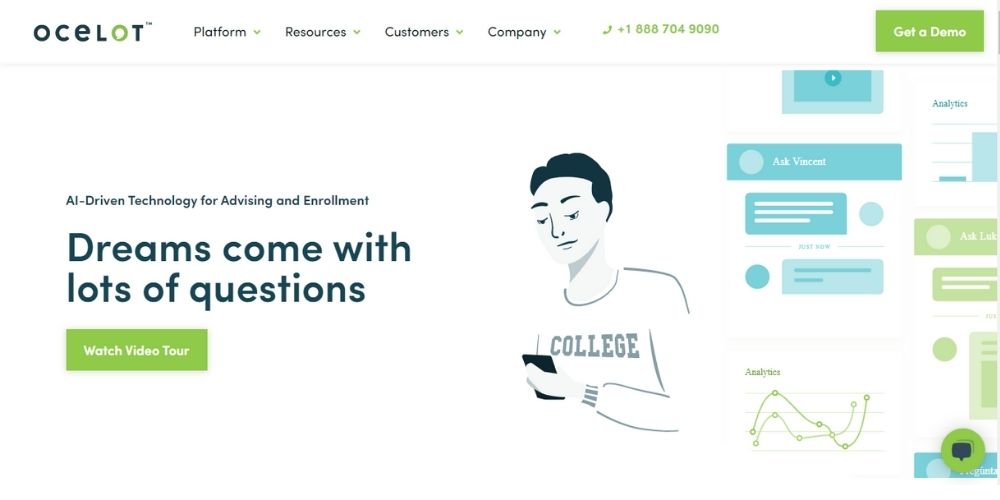
Ocelot is one of the most prominent AI chatbot platforms that is used across higher education institutions. It’s a vast network that has been around for the last 15 years. That means that Ocelot has guided over 2.25 million students across the US through enrollment, admissions, financial aids, and other service challenges. The chatbot is used as a mechanism that helps students through enrollment, retention, engagement metrics, and other facets.
Ocelot has numerous features that include the likes of:
Key Features
- AI chatbot
- Live chat
- Video library
- Text campaigns
- Knowledge management
- Counselling center
Pricing
To find out more about the pricing plans of Ocelot, contact the provider directly.
Free trial
Ocelot does not offer a free trial.
Reviews Unplugged
Pros
- It can be very helpful in handling preliminary admission related enquiries on courses offered, eligibility criteria, selection process and other frequently asked questions.
- Ocelot Chatbot can initiate personalized messages to the website visitor based on the profile of the visitor, location, etc.
- It can be synced with SIS, Zoom, Microsoft Teams, and more for personalized AI responses and adding the human touch that is a missing element in most of the AI chatbots.
Cons
- It is difficult to teach the bot to be empathetic based on certain messages.
- You may need to have some basic coding knowledge to create a better-functioning Ocelot chatbot.
Website
You can find out more about Ocelot by visiting: https://www.ocelotbot.com/
Conclusion
Higher education management software is bound to be advantageous to educational institutions. It brings seamless connectivity among different departments, helps in effective communication among teachers, parents, and students, and increases the daily productivity of every individual involved. But just like every big decision, an institution must check if the software is scalable, supports integrations with the existing software(s) in place and has support that is responsive and available at all times.