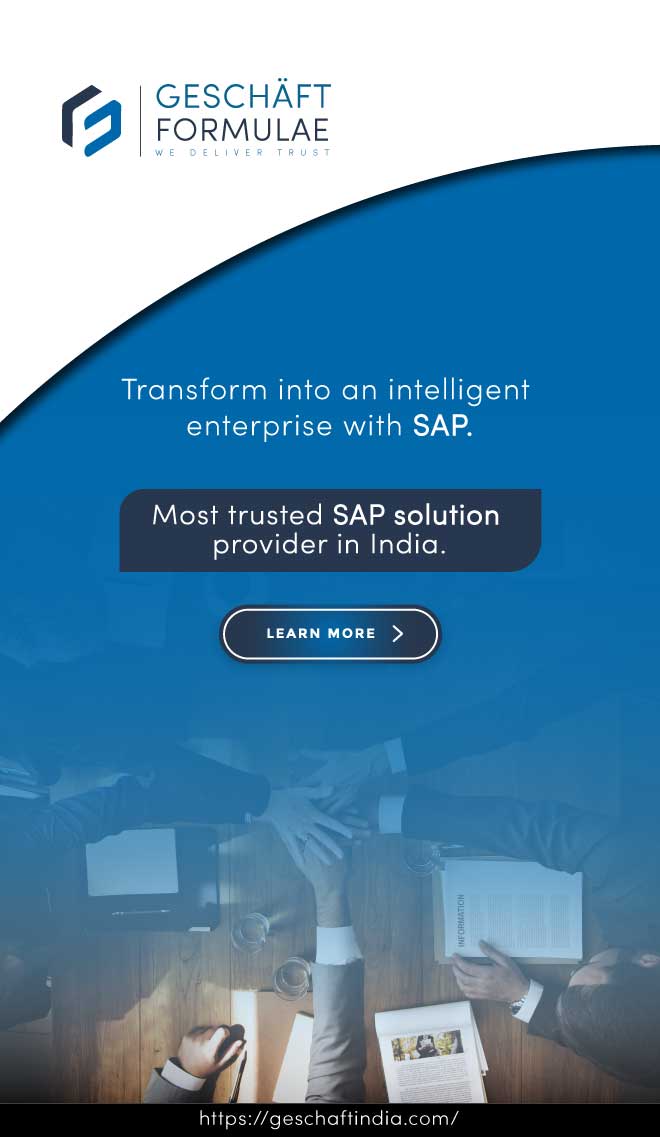Since February, we’ve been following the development of Google’s Gmail interface update, and as promised, the firm says it is now rolling out to all Gmail users. The overhaul incorporates aspects from Google’s Material Design 3 and brings Meet, Chat, and Spaces closer together as part of the overall experience.It goes on to claim that this year’s improvements to Gmail for tablets should include better emoji support, greater accessibility tools, and other improvements.
If you use Gmail for business purposes, your account might already have the update. For those who simply can’t handle the change, you can choose not to use it and return to the previous appearance, at least temporarily. If you don’t use any of those applications, you can disable or enable them from the Quick Settings menu. If you don’t use Chat, you’ll still see the new look by default, but in a Gmail-only view.
Instead of displaying many discussions from each space in a list, the revised UI consolidates the Mail, Meet, Spaces, and Chat buttons into one list at the top of the left rail. Without everything on the screen at once, they are still immediately accessible, and you can join a conversation in any one sector right away because a list will appear when you hover over its icon.
The adjustments are a part of Google’s broader revamped strategy for the Workspace suite (which includes Docs, Sheets, etc.), which is meant to offer a more cohesive aesthetic and new AI-powered features like the recently revealed Gmail search enhancements.
Read more about this at theverge.com