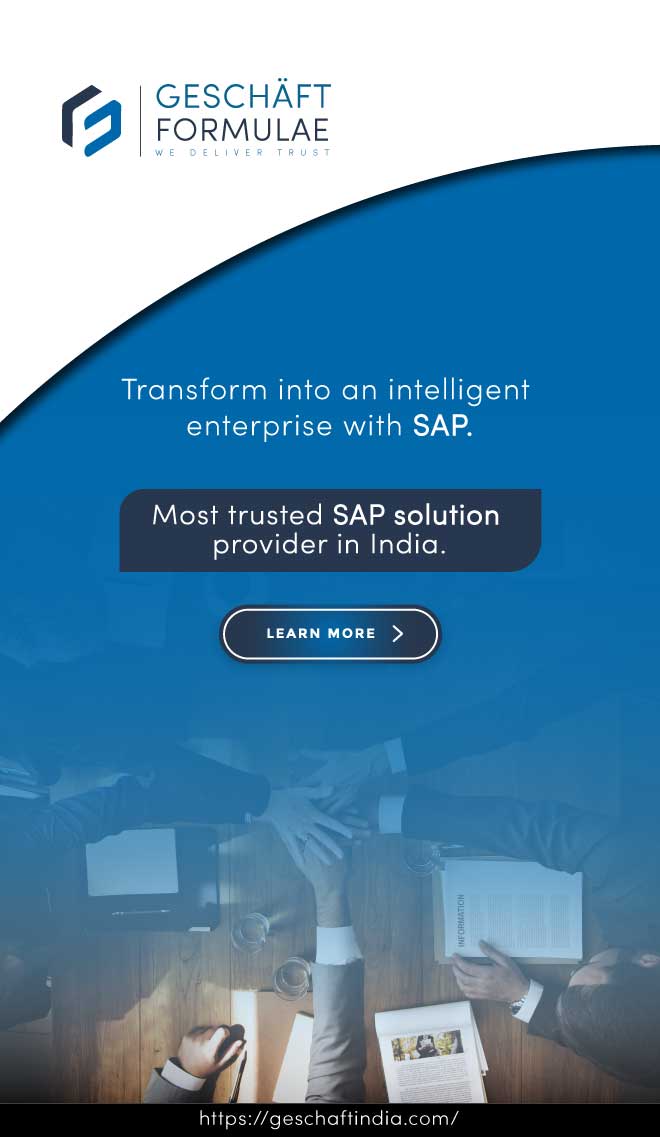Virtual Classroom Software in simple terms is an online or as you may call it a virtual environment that allows teachers or trainers to communicate, interact and collaborate with students or trainees.
A virtual classroom software empowers participants to connect with the best tutors/trainers breaking all geographical barriers with the basic need to have an uninterrupted internet connection.
A Web-Conferencing Tool is not a Virtual Classroom Software
Yes! You heard it right, a web conferencing tool is not the same as a virtual classroom software. Often people use these terms interchangeably however there is a huge difference between both of them. Here are some features which distinguish virtual classroom software from its counterpart,
(A web-conferencing tool may lack these features)
- Interactive online whiteboard
- Teacher tools and control
- Controlled chatroom
- Controlled camera for all students
- Option to connect with individual student
- Screen Share option for tutor/trainer and an option to share student screen to others too
And a lot more.
The best virtual classroom software platform ensures to accommodate all the features required by a student/trainee to learn and understand every concept in a virtual environment.
Who uses a Virtual Classroom Software?
Anyone who wants to learn seamlessly with no time or device bar can use a virtual classroom software to his/her benefit. Since it’s a virtual classroom it gives the liberty to both the learner and the teacher to connect anytime and from anywhere without the need to step out of the house with just one basic requirement; Yes! You got that right: The Internet. Having said that a virtual classroom can run efficiently on a desktop, laptop, tablet or even on a smartphone.
So who uses a Virtual Classroom you may ask?
Well, here is a small list of people who could benefit from it:
- School Students
- College Students
- Tutors
- Corporate Trainers
- Lecturers
- Teachers
- Professors
- Employees
- Vendors
- Partners,
Again it’s for everybody who wants to learn at ease.
What are they using the Virtual Classroom software for?
A Virtual Classroom Training software platform can be used for all kinds of learning activities. Again just because this is associated so close to education doesn’t mean the corporate side of the world doesn’t use it as much. This tool has been embraced and loved by both sides of the world unbiasedly and is used across educational institutes to Enterprise level and SMB organizations.
Here are some of the common use cases for a Virtual Classroom Software:
Distance Education
Heard of the multi-billion dollar online education powerhouse COURSERA? Coursera is a distance education providing hub to learners worldwide. Learner is mentioned on purpose as this platform services both the education and the corporate sector. There are many other organizations just like Coursera who provide accessible online learning across the globe and all of this is possible only because of Virtual Classroom software.
Other than virtually connecting both the parties (the learner and the teacher) here are some more features that compliment distance learning with virtual classroom software
- No restriction on the number of learners
- Fees Collection
- Student Performance Management
- Certification
Employee Training
The dilemma of delivering training to employees with the dearth of trainers is every training stakeholder’s nightmare. Virtual Classroom software comes swiftly to the rescue, as it works without boundaries and gets everyone connected at one go. All top companies like Logitech, Paloalto, Nasdaq, Autodesk, Slack, Uber and many more use a virtual classroom tool to train employees on various topics in order to enhance their performance.
To add to that, there is a bouquet of other features that the virtual classroom tool has to offer:
- Cost Savings (We believe you don’t want to neglect this one)
- Easy Reach to all employees
- Mobile Learning
- Robust Scalable Technology
Language Teaching
How amazing would it be if learners could get to learn global languages from globally located trainers? To top it all, what if trainers could connect right from the comfort of their homes with learners and have a face to face conversation just like in a usual classroom setup. All of this is possible with a virtual classroom platform where you can also create self paced courses along with payment integration. So the next time a learner feels like learning french he or she can connect with a language trainer from France and learn without any hassle.
Here are some more features other than virtual teaching that the tool has to offer:
- Multi-Lingual Format
- Integrated Payment Gateway
- Real Time Collaboration
- Feature-Rich Whiteboard
Channel Partner Training
The one way a company can grow fast is by recruiting more channel partners where everyone shares the same dreams. The responsibility of getting all the channel partners across the globe trained to be on the same page so that they emulate the company brand, values and culture is a mammoth task that the Business head has at hand. This much needed partner training consists of induction, product and service training, sales training, management training and a lot more. Hence it is imperative that training becomes a crucial part of partner success, eventually leading to organisational success. A virtual classroom software handles all of these single handedly.
Here are some more features that a company can leverage than just training online:
- Award Certification
- Create Unlimited Courses
- Fast Scale-Up
Looking to get a more in-depth description? Keep reading as we proceed to decipher all these capabilities and a lot more.
Virtual Classroom Features
Virtual Face to Face Training
If not this then what? Virtual Classroom software is all about connecting face to face virtually via the internet and getting trained.
Online Whiteboard
Online whiteboard is nothing less compared to a physical whiteboard. Here you can write, draw, highlight & most important of all collaborate with students in real-time.
Conversation Mode
Have an online face-to-face meaningful conversation with the students and if need be connect privately with particular students.
Chat, Private and Group
Another great feature where you can connect with students one on one, chat with the entire class at once, hold debates and much more.
Private and Group Class
One student or 100, or for that matter even 500, the number really doesn’t matter when you are on a virtual classroom system. Use the same system for private one on one classes or for a group of students.
Classroom Interaction
What’s a classroom if there is no fun? Give virtual tick marks to learners to boost their morale and smileys to encourage engagement during class. Students on the other hand can virtually raise hands if they have doubts on any topics.
File Sharing
A super handy feature when it comes to sharing any study material to the class. Just open the file sharing option, drop or upload the file and in a jiffy the learners will have it.
Classroom Recording
Learner not present in class? No worries the Classroom recording feature has you covered. With this feature, learners can access the missed class recording and get updated.
Tests and Assessments
If there is learning there has to be tests and assessments to confirm that you have learnt well. Test and Assessment feature helps in achieving the same.
Reports and Analytics
The famous business visionary Peter Drucker once said “If you can’t measure it, you can’t improve it” which is true till date. Reports and Analytics help you analyze where learner is lacking and what help he or she may need.
Mobile Learning
Mobile Learning is a feature that makes virtual classroom software so special. This feature makes it easy for learners to access the same learning experience on desktop, laptop, tablet and a smartphone.
eCommerce
Another feature worth flaunting. A payment gateway integrated within the learning portal. This helps in conducting cash transactions at ease.
Virtual Classroom Benefits
Anytime Anywhere
A benefit nothing less than a boon. Learners get to connect and learn on-the-go. Waiting at the lobby to meet the doctor or waiting for your train at the station, just pop your smart phone out and you are ready to learn.
Collaborative
With a virtual classroom software onboard, learners can work on group projects, group discussions and much more. This feature makes the tool more user friendly.
Engaging
With all top of the line features learners are bound to engage thoroughly in this channel. Right from tick marks to virtually raising hands, the platform gets everyone to engage and connect.
Cost Effective
Since the operation is completely online, major costs that are involved in physical training can be avoided. A physical classroom training involves trainer transportation, utilities like room, electricity, air conditioning and not to forget the dependency on the room capacity. All these factors can be ruled out when you teach in a virtual learning environment software.
We hope you are all set to join the bandwagon. So what are you waiting for?
Get your Virtual Classroom System Now.