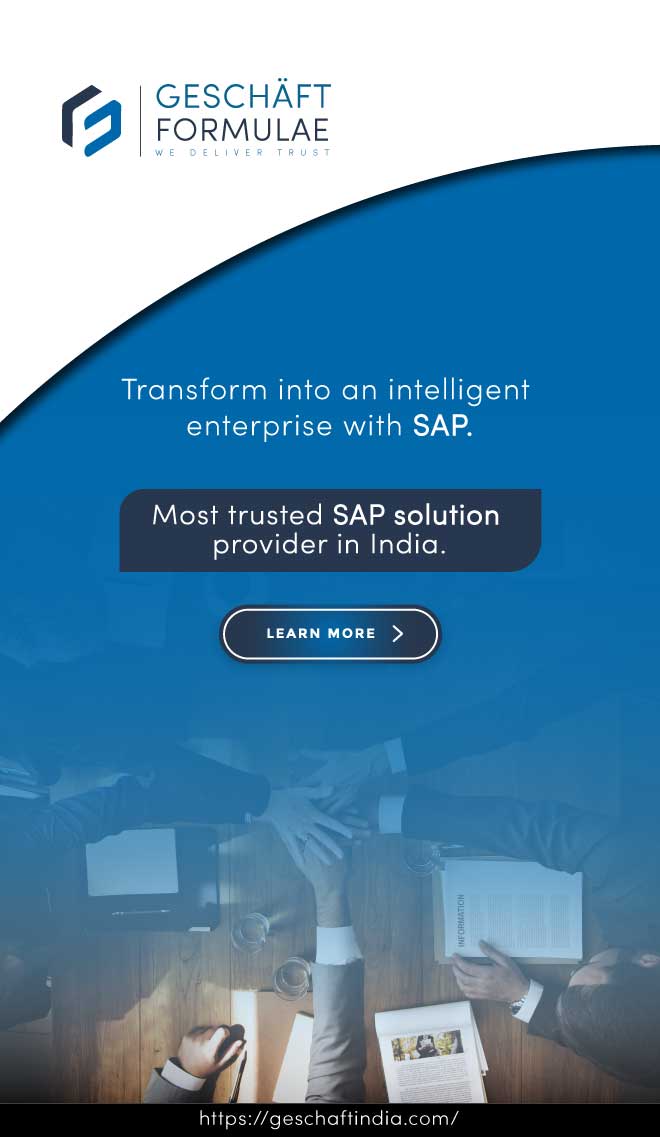If you look back at the scenario a decade ago in online learning, you will have a better understanding of how rapidly things have changed. Trends have come and gone, but one trend that is here to stay is the advent and adoption of Virtual Classroom Software. A good virtual classroom software is one that allows you to build an engaging learning program with a more effective teaching/learning process. The list of virtual classroom softwares continues to grow with each passing year, making it even more difficult for you as an entity to choose the right platform. Despite the plethora of softwares to choose from, there are 10 best virtual classroom softwares that stood out while our team of experts did the hard work of reviewing the pool of virtual classroom platforms available.
Before we dig deep into the list of Software Unplugged recommended Best Virtual Classroom Softwares of the year, we would love to give you a quick walk through the virtual classroom software concept. So let’s get started.
What is a Virtual Classroom Software?
A virtual classroom software provides an ideal opportunity for teachers/instructors and students/learners to come together in an online learning environment that facilitates communication, engagement, collaboration and interaction. It provides a virtual platform embedded with technical tools that help the instructor and the learner to collaborate real time without any geographical barriers.
What are the key features of a Virtual Classroom Software that you must take into consideration?
Here are a few virtual classroom software features that will help you choose the best virtual classroom software for your organisation.
- Interactive Whiteboard
- Face to Face Real-time interaction
- Real-time Data Analytics
- LMS Integration
- Live Cloud Recording
- Virtual Classroom Breakout Room
- Polling and Survey Options
- Screen Sharing
- Data Upload Feature (Presentations, PDFs, Designs, etc)
- Live Learner Quizzes
The good news is, there are more virtual classroom softwares available than ever before and the neck throat competition simply means better quality, better after-service and a bargainable pricing structure. However, with all those choices available, it is getting harder and harder for organisations to choose the right fit. We wish to solve this time-consuming and nerve wrecking task for you today by helping you pick from the 10 best virtual classroom softwares. The article is going to be a quick breakdown including overview, features, pricing, pros and cons of our Top 10 picks for the best virtual classroom softwares.
Now, let’s take a look at our recommended list of the best virtual classroom softwares that promises to meet every learning need.
List of the 10 Best Virtual Classroom Softwares of the Year by Software Unplugged
1. BrainCert

Braincert is a cloud based comprehensive training platform with a built-in virtual classroom that is tailor-made to help instructors and learners collaborate online. It provides a comprehensive set of online learning and interaction tools to conduct live online classes, meetings, webinars, and conferences. It is an all-in-one cloud based virtual classroom platform providing HTML5 virtual classroom, online testing platform, online course platform and Content Management System. It is one of the best virtual classroom softwares for creating and delivering training courses online. It is also widely used by businesses to conduct training, meetings, discussions and webinars. To integrate Braincert with your offerings, all you need to do is to use their Developer API to integrate virtual classrooms with your website, LMS, or CMS
Key Features:
- Multi-Language Support
- Interactive Whiteboards
- Session Recording & Playback
- Integrated E-Commerce
- Integrated Content Library
- HD Video Conference
- BreakOut Rooms Support
- Powerful Moderation Tools
- Electronic Hand Raising
- Presentation Tools
Free Trial Availability : Yes. The free plan supports 2 connections (1 instructor + 1 attendee) with a maximum duration of 30 minutes per session.
Pricing Plan : Starts at $59/month
Pricing can be customised as per requirement. Monthly and annual signup options available.
Pros:
- Compact all-in-one solution for virtual lessons
- Clean and crisp easy to navigate layout
- BrainCert provides a 60-Day FREE trial to try out all the premium features before purchase
- Easy Setup
- It has integrated handy tools like Wolfram Alpha and YouTube that teachers could take advantage of
Cons:
- API structure has limited access features
- Mobile user experience needs to be improved
- The voice and video transmission can be a problem at times
- Customer Support is difficult to access at times
- Free users can only rely on knowledge base articles and basic questions answered by online chat support
2. Adobe Connect
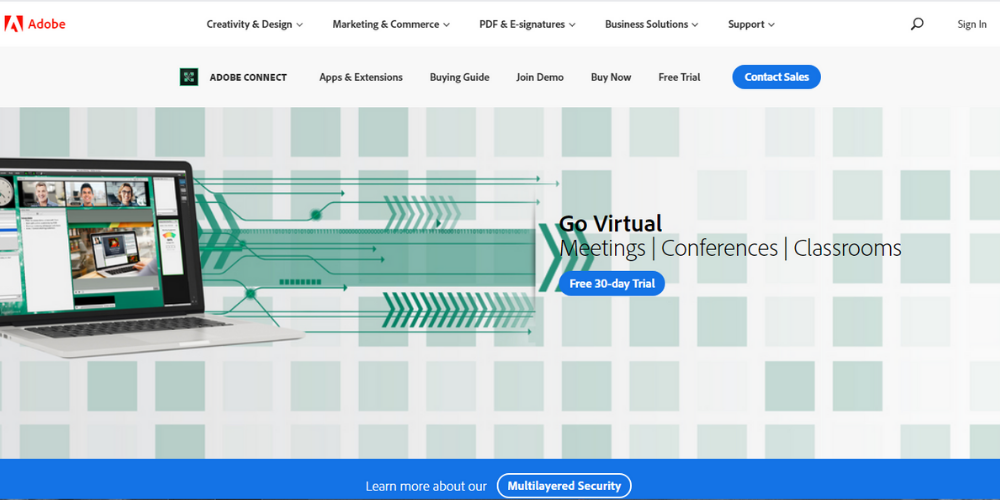
Adobe Connect Virtual Classrooms is a top virtual classroom platform that provides users an immersive live learning experience. It allows teachers, instructors, trainers and professionals to organise and deliver compelling on-demand online courses, conduct highly
interactive virtual classes, and efficiently conduct training modules. With Adobe Connect tasks like user participation management, progress tracking, and assessing course effectiveness become really convenient. It provides industry-leading content authoring tools that helps one create an engaging and compelling online learning experience. It is one of the most secure, flexible, featured-loaded and recommended virtual classroom platforms for every learning need which makes it one of the best virtual classroom softwares available.
Key Features:
- Multi-Language Support
- On-Demand Webcast
- Two way Video and Audio streaming
- Access to a plethora of add-ons many of which are free.
- Provides a recorded archive of meetings and training webinars
- Virtual Breakout sessions
- Learner Tracking & Reporting
- Mobile learning across devices
- Integration with third party systems
- Automated email notifications
Free Trial Availability : Yes. The free plan supports 90 Days free access with 1 Host license with upto 25 participants.
Pricing Plan : Starts at $50/month/user
Pricing can be customised as per requirement. Monthly and annual signup options available.
Pros:
- Easy to use interface
- The add-ons and built in features are more robust than any other virtual classroom software
- Switch & Assigning of roles is super simple
- Emailing of Chat transcript
- Design flexibility
- Ability to have multiple hosts for a meeting
- Custom pod creation – Allows gamification
Cons:
- Issues using Adobe Connect with different browsers
- The session becomes unresponsive when attendee count increases to a big number
- Lag in VoIP conferencing
- Reporting features work inconsistently
- Audio and video quality have a big room for improvement
3. BigBlueButton
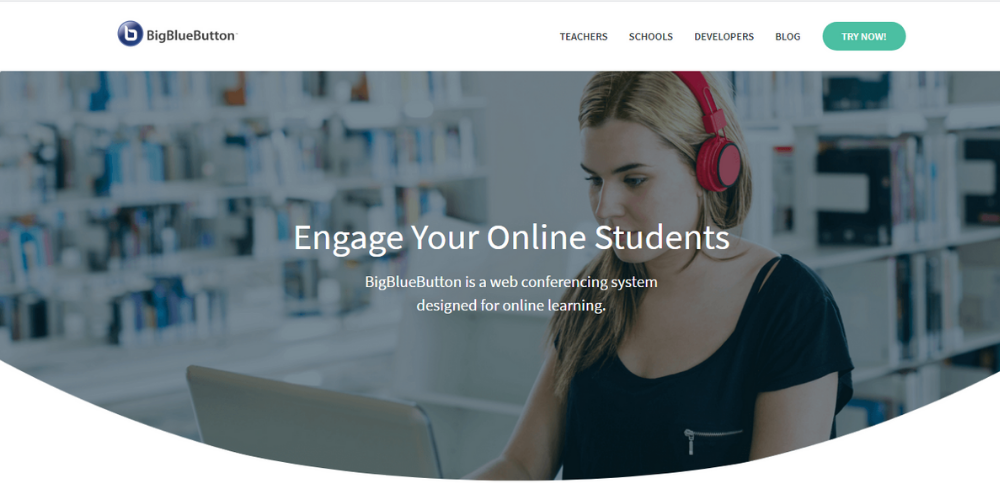
BigBlueButton is one of the best virtual classroom software designed for online learning. It is an open-source web conferencing and social collaboration virtual classroom software utilized by educational institutions for providing e-learning facilities across remote locations. BigBlueButton lists in the top 10 virtual classroom software and it helps schools and teachers share learning content with students through its online platform.
BigBlueButton facilitates teaching professionals to conduct live online classes that allows students to communicate via audio, video or text chat, view presentations, documents or videos. Teachers can make their online learning session interesting and interactive for the students, with its built-in polling and lecture recording functionalities. Teams can use the live whiteboard to create annotations on screens that can be viewed by participants in real-time. BigBlueButton has virtual classroom features like built-in integrations with all the major learning management systems (LMS), including Canvas, Jenzabar, Moodle, Sakai, and Schoology. It also supports Learning Tools Interoperability (LTI) 1.0 for integration with other LMS systems (such as Blackboard and D2L).
Key Features:
- Live whiteboards and polling
- Session Recording & Playback
- Electronic Hand Raising
- Presentation Streaming
- Two-Way Audio & Video
- HD Audio
- On-Demand Webcasting
- Presentation Tools
- Real-Time Chat (public and private)
- Screen Sharing, share videos
Free Trial Availability : There is a free version. BigBlueButton does not offer a free trial. Visit BigBlueButton demo server at https://demo.bigbluebutton.org and set up a free account for demo.
Pricing Plan : Since this very cool virtual classroom software is an open source software its free of cost.
Pros:
- High quality sound and video
- Fast, easy and reliable
- Customised virtual meetings
- Group collaborations
- BigBlueButton runs on iOS version 12.2+ and Android version 6.0+
- Session Recording & Playback
Cons:
- Overall customization is not easy
- No mobile app, it’s only web-based
- Customer Support is difficult to access at times
- The recorded sessions are available for a limited period of time only
- Recording delay while using screen share
- The servers are a bit expensive if you want to run it 24/7
4. Tovuti

Tovuti is one of the best, fastest and easiest virtual classroom software that offers engaging online learning experiences. Tovuti is an all in one cloud-based virtual classroom platform that gives you all the tools you need to create, deliver, and track the effectiveness of your eLearning programs.Tovuti as a virtual classroom software helps organizations as well as individuals to have a more creative, interactive and effective online training and education whether it is with their team, their partners or their customers.
The virtual classroom platform offers everything from state-of-the-art course authoring tools and personalized learning portals to eCommerce, event management, gamification, social communities, directories, live video conferencing, reporting and analytics, subscription management, affiliate management. Tovuti also offers a full content management system (CMS) that helps in creating content really quick and easy. The built-in course authoring tool can either consume your existing content or can empower you to create more than 40 types of highly interactive content. Additionally, the virtual classroom platform has the ability to host one or more websites with different branding, through its brand manager. It also has a library of 7,000 courses on HR training, compliance and professional development. And because everything is in one easy-to-use solution, and the platform provides an end-to-end solution the users can save time and money, and be able to report on their learners’ entire journey.
Key Features:
- Breakout Rooms
- Track Virtual Class Attendance
- Quizzes and Assessments
- Powerpoint Importer
- Media Library
- Built-in Course Authoring
- Event Management
- Live Video Conferencing
- Academic/ Education
- Corporate/ Business
Free Trial Availability : Yes.
Pricing Plan : Starts at $450.00 per month. Pricing is based on both functionality and number of users (in tiers).
Pros:
- very easy to understand interface
- Customizable platform
- Robust and flexible platform
- Helps lead as innovators by creating courses
- Loaded with features
- visually friendly dashboards
- Prompt customer service
Cons:
- Can have better mobility
- Certain features need deeper understanding to use them
- Support videos are not always as up to date as needed
- Most difficult part is learning and building the software from admin side
- Cannot create kanban boards
- The interface as a whole is difficult to navigate
5. WizIq

WizIQ is a cloud-based virtual classroom platform and LMS that provides a complete solution to tutors, institutes and organizations to deliver live classes and launch self-paced online courses. It is the best virtual classroom software to teach or train students, customers or partners. It is one of the best elearning virtual classroom software that allows you to author, manage and deliver online courses.
WizIQ has the best virtual classroom features that makes it easy-to-use, affordable,high impact and engaging live instructor-led classes and gives the freedom to learners to access the courses from across geographical boundaries. Additionally, businesses can launch their own custom-branded learning/training portal with features such as virtual classroom, course builder, tests and assessment builder, customized mobile application, eCommerce and reports.
WizIQ helps users develop self-branded teaching or training programs, delivered either in real time or as recorded lectures. Also, WizIQ’s course builder lets users create, run and sell online courses. It supports multiple teacher accounts, online courses, HD video streaming and live classes.The virtual classroom platform also provides testing functionality and the ability to track students’ performance, as well as the ability to set milestones for learners. Additional information is available to users and teachers via analytics dashboards. These tools provide information on student progress and engagement, instructor performance and the performance of particular training content. WizIQ supports all major web browsers and offers a mobile app for iOS, Android and Windows mobile devices.
Key Features:
- High-definition video conferencing
- Real-time Webinars
- Server-side recording
- Screen sharing
- Chat in public or private
- Advanced interactive whiteboard
- Real-time online collaboration
- API and Plugins
- Single sign-on (SSO)facility
- Easy administration
- Learner Portal
- Web-Based, Cloud, SaaS
Free Trial Availability : Yes.
Pricing Plan : Starts at $25.00 per month, that includes support via email, phone and through an online knowledge base.
Pros:
- Cloud-based option
- User-friendly
- Easily accessible platform
- Can create own courses
- Supports mobile app
- Makes learning portable
Cons:
- No recurring class scheduling option
- Does not support many languages
- No monthly payment plans (billed annually)
- Recordings are not upto the mark
- Content management is sometimes difficult
- Connectivity issue at times
6. Vedamo
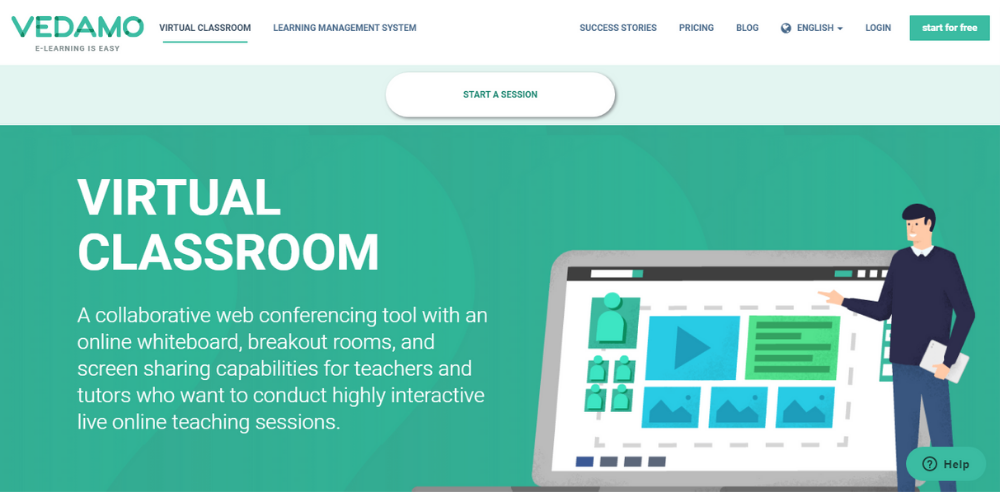
VEDAMO interactive Virtual Classroom Software and Learning Management System helps successful online tutoring. Vedamo Virtual Classroom is a virtual classroom software that helps educational institutes, Freelancers, Large Enterprises, Non Profit Organizations, Public Administrations, Small/Medium Businesses to conduct video conferences, record learning sessions and more. It allows users to utilize whiteboard functionality to present, share, write or edit content in real-time, improving overall engagement of participants.VEDAMO is one of the best virtual classroom software that has features successfully used by freelance tutors and language teachers, as well as kindergartens, schools, universities, teaching organisations and corporations.
Vedamo virtual classroom platform comes with built-in chat functionality, which enables users to send and receive group or personal messages. The breakout rooms module lets teachers conduct as well as monitor small-group activities/individual tasks. It also allows administrators to lock entry to virtual rooms, restricting late participants to join the session. Additionally, it lets tutors create, reuse and share learning resources such as lesson plans, readings, presentations and more.The virtual classroom platform is browser-based and does not require any download to join. The virtual classroom features include an online whiteboard, breakout rooms, screen sharing, and media sharing. Vedamo is integrated into Canvas, Google for Education, Moodle, and Schoology LMSs.
Key Features:
- Online, interactive whiteboard
- Breakout rooms
- Real-time screen sharing
- Lock entry to Virtual rooms
- Learning Tools Interoperability (LTI)
- Custom Solutions
- Web-Based, Cloud, SaaS
- LMS Integration (LTI)
- Two-Way Audio & Video
- Session Recording
Free Trial Availability : Yes. It provides a 30 day free trial.
Pricing Plan : $25 per month.
Pros:
- Best for language teaching
- Helps with group work and pair work
- Available on monthly subscriptions
- Integration with third party solutions
- Affordable, easy to use
- Availability of custom plans
- Good Customer Service
- Own branding on the classrooms
- Supports different media files
Cons:
- Runs only on web browser
- Some improvement in text sharing/editing required
- Video quality needs improvement.
- Improvement on the lag time required
- Remote control feature is missing
- No mobile app feature
- No attendance tracking
7. Electa
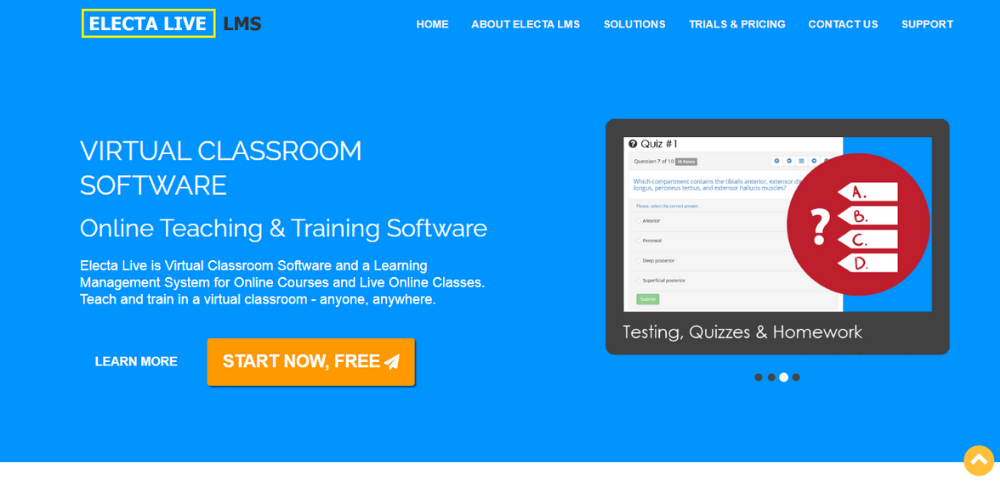
Electa Virtual Classroom Software is a live virtual classroom and a real-time online collaboration environment designed for teaching and training over the Internet. It is an integral part of Electa LMS which can be used along with it or separately as a live online training tool. It understands the specific requirements and constantly improves products for the online teaching process. It is a Virtual Classroom platform designed in such a way to create online courses and tutorials, arrange live online classes, online lectures, online meetings, group live classes, individual one–on–one tutoring sessions.
Far beyond a basic video conferencing tool Electa Live Virtual Classroom Software offers advanced web-based management and scheduling tools along with the richest set of collaboration tools: Crystal clear high-quality audio, multiple simultaneous talkers, Interactive whiteboards with multiple markup and annotation tools, File and document sharing, live presentations, screen sharing, Breakout rooms, text messages, virtual hand rising, and plenty of other.
Key Features:
- Built in LMS
- Real-time Chat
- Safe Students Database
- Tracking Class attendance
- Online whiteboard
- Create Online courses/tutorials
- Hand raising
- Breakout rooms
- Screen sharing & Remote Control
- Live Presentation
- Session Recording & Playback
- Web-Based, Cloud, SaaS
Free Trial Availability : Yes. It provides a 14 day free trial.
Pricing Plan :starts at $29.00 per month
Pros:
- Manage students with personal, password-protected profiles
- Unlimited live classes and web meetings
- Includes monthly or annual subscriptions
- Good customer service
- Manage recordings and library
- Individual or group-access permission
- No lock-in. No Long terms.
Cons:
- Video quality needs improvement.
- No mobile app feature
- No webinar support
- No documentation available
- No facility for training in person
8. Cisco Webex
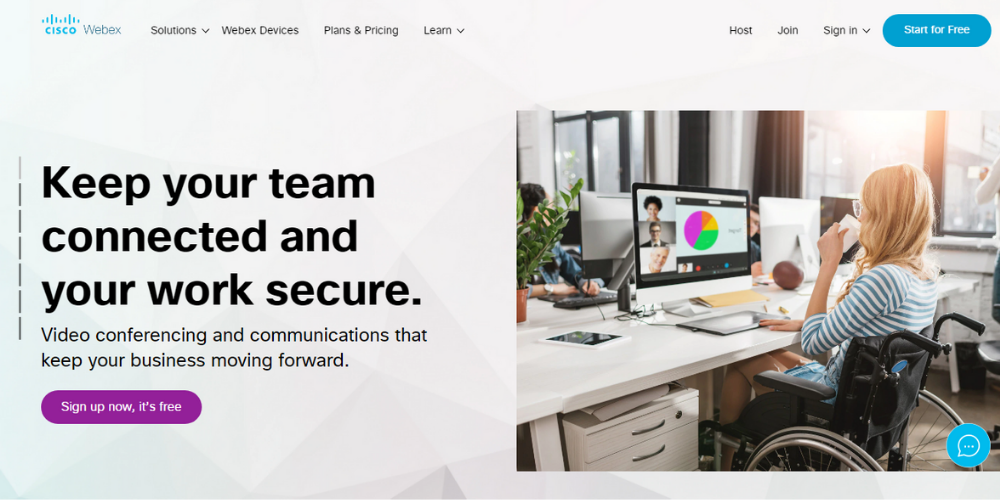
Cisco Webex is a virtual Classroom Software designed for businesses of all sizes, it is a video conferencing solution that enables employees to collaborate with team members by sharing files, documents and screens. The virtual classroom platform provides simple, modern video meetings with the easiest schedule and join experiences on the market. Background noise detection, AR capabilities, and video call back features ensure top-quality meeting experiences, while essential tools like application and screen sharing and in-app whiteboarding help people around the world collaborate together as if they’re in the same room.
The virtual classroom platform allows teams to work with anyone from a browser, a mobile device, or a video system. It offers integrated audio, video, and content sharing. It helps keep conversations private with highly secure Webex meetings from the Cisco Collaboration Cloud.
Also, Webex has 22 Cisco-owned data centers optimized for real-time media, delivering quality, reliability and enterprise-grade security others can’t. Plus, there are no PSTN costs for customers using any device registered to Cisco Unified Communications Manager, even phones—meaning you can save upwards of 60% on audio expenses.
Key Features:
- Web-Based, Cloud, SaaS
- On-demand Webcasting
- Training documentation
- Electronic Hand Raising
- Presentation Streaming
- Record & Playback Ability
- Two-Way Audio & Video
- Real-Time Chat
- Screen Sharing
- Video Conferencing
Free Trial Availability : Yes. They offer a free trial.
Pricing Plan : Starts at $13.50 per month, per user.
Pros:
- Lessons can be planned in advance
- Facilitates group projects
- Secure administrative collaboration and distance learning
- Excellent audio and video quality
- Extremely user-friendly
- Good clarity and functionality
- Enables administrative collaboration also
- Group interaction through messaging and sharing files
- Meeting interaction is super easy and effective
Cons:
- Hard to share screen and toggle if you are using multiple screens
- Sometimes the software has to be reinstalled to function correctly.
- Web interface is slow
- Scheduling or starting a call takes a lot of time comparatively
9. Zoom
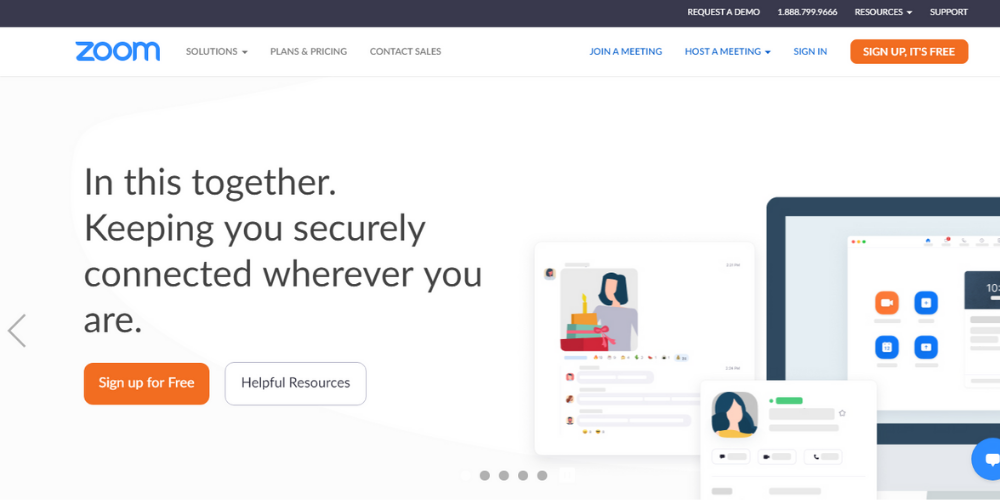
Zoom unifies cloud video conferencing, simple online meetings, file sharing, webinars and group messaging into one easy-to-use platform. The virtual platform offers the best video, audio, and screen-sharing experience across Windows, Mac, iOS, Android, Blackberry, Zoom Rooms, and H.323/SIP room systems. The virtual classroom software is preferred by freelancers, small businesses, mid-size businesses and also large enterprises. Additionally, it helps teams collaborate connecting multiple conference rooms or adding remote attendees.
Virtual classroom system features like student engagement tracking, attention indicators, virtual hand raising, Q&A tools, and even polling help ensure that students are paying attention and that they understand the materials being presented.The virtual classroom software enables to share files with students, make real-time annotations to these files, and even use Zoom’s whiteboard feature to make notes, diagrams, or drawings the whole classroom can see. Zoom offers you the ability to password-protect the virtual classrooms, lock entrance into the classroom after the session starts. It also provides virtual waiting rooms, so that you can elect not to let unfamiliar users and likely trolls in.Additionally, Zoom also has the feature of classroom to classroom collaboration, allows recording and sharing video and audio of classroom sessions, and even provides a transcript of these sessions.
Zoom being one of the best virtual classroom platforms also offers competitive LMS integration. It works with staples like Blackboard, Moodle, Canvas, and others.
Key Features:
- Web-based
- Mobile app
- Pre-recording
- Virtual Attendance
- Breakout rooms
- Session recording
- Two-Way Audio & Video
- Record & Playback ability
- Hand raising
- Polling
Free Trial Availability : Yes. It gives a free trial.
Pricing Plan : Starts at $14.99 per month.
Pros:
- Great sound quality and very clear video.
- Ease of use, priced reasonably
- Live streaming of lessons
- Pre-recording of lectures
- Allows to schedule meetings including external partners and easy to share links to invite people to join the calls
- Entire screen sharing or specific application or file sharing
- Functionalities are really helpful
- Host can have control over giving permission for sharing, recording
- Requires little-to-no onboarding
- Very easy to invite others(especially non-zoom users) to a meeting
Cons:
- Zoom isn’t the most secure platform when it comes to data handling
- Makes users pay for many functionalities such as webinar
- Playing a video is not always seamless
- Its app is not as much effective with some features missing
- Zoom room is a little complex comparatively
- Limitations for time of use in free accounts
- Sometimes there is trouble with using headphones during video calls.
- Often there is a slight connectivity lag.
10. PeopleLink
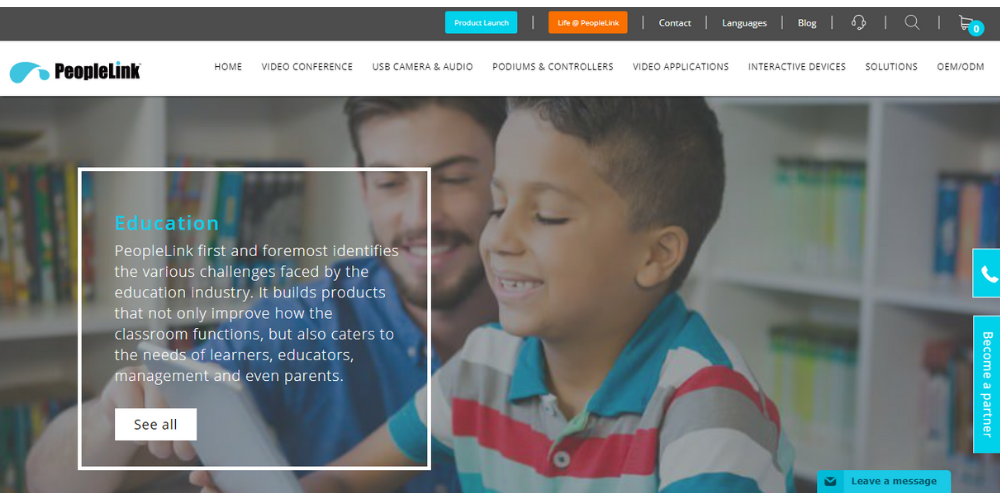
PeopleLink as a virtual classroom software first and foremost identifies the various challenges faced by the education industry. It builds products that not only improve how the classroom functions, but also caters to the needs of learners, educators, management and even parents.PeopleLink is a cloud-based video conferencing software that helps businesses & organizations of all sizes with multi-party conferencing, video recording, data & screen sharing. The virtual software solution enables businesses to set up calls with clients to give presentations, share data, and much more.
The virtual classroom software enables internal multi-location meetings empowers professors in different locations to collaborate via virtual meeting and simultaneously cut-out transit cost. PeopleLink has the hardware and software to record class lectures for live or later distribution and remote viewing. The importance of remote interviews, student counseling can also be realised with this software.
PeopleLink with its Virtual Classroom Software Solution has bridged the gap between educational institutes and students, especially the students from rural India where they did not have the basic infrastructure for quality education. The Virtual Classroom Software Solution provides easy access to teachers and students from rural and urban areas to come together and share ideas, participate in discussions and debates, listen to expert opinions on various subjects, and attend webinars.
Virtual classroom features like share the screen, hand over assignments, easy access to archives improves the quality of learning further.The Virtual Classroom Software Solution also allows students to chat privately with teachers and clarify any doubts pertaining to performance, methodology, or scope for improvement.
Key Features:
- Web-Based, Cloud, SaaS
- On-Demand Webcasting
- Presentation Tools
- Private Chat
- Real-Time Chat
- Record & Playback Ability
- Screen Sharing
- Two-Way Audio & Video
- Assignments/ Tasks
- Video Conferencing
Free Trial Availability : It offers a free trial.
Pricing Plan : Starts at $1072.95 per year.
Pros:
- Superior quality audio
- Rich content-sharing features
- Easy to install and requires very low bandwidth
- Facility to archive and go back to it later
- Virtual training and counseling
- Best for rural students connectivity
Cons:
- Cannot be installed on Windows/Mac
- No mobile app
- No live/ in person training available
- Comparatively, not a very trusted software